
Every time Google rolls out an algorithm update, thousands of website owners wake up to a nightmare: their website traffic has suddenly dropped, sometimes by 30%, 50%, or even more.
If you’re reading this, chances are you’ve experienced this sinking feeling yourself. You’re not alone—studies show that major Google algorithm updates can impact up to 90% of websites in search results, with many seeing significant ranking changes.
Here’s the truth: Google updates its search algorithm to improve user experience and deliver better search results.
While Google’s intentions are good, these updates can feel like a punch in the gut when your business depends on organic traffic. One day, your website is ranking well, bringing in steady leads and customers. The next day, it had vanished from the first page of search results.
But here’s the important part: not all websites suffer from Google algorithm updates. In fact, websites that follow proper SEO practices often see traffic increases during these updates.
At Karmaa Source, most of our clients actually experienced traffic growth after the recent Google algorithm update because their websites were already optimized according to Google’s quality guidelines.
Here’s the good news for those affected: a website traffic drop after a Google algorithm update is not the end of your online presence. Recovery is possible, and many websites have successfully bounced back stronger than before.
In this comprehensive guide, you will learn exactly how to diagnose why your website was affected, what steps to take immediately, and how to implement a proven SEO recovery strategy. Whether you lost 20% of your traffic or saw your rankings completely disappear, this guide will walk you through the recovery process step by step.
Let’s begin your journey back to the top of search results.
Understanding Google Algorithm Updates

Image Src: Midjourney
What Are Google Algorithm Updates and Why Do They Happen?
“Before you panic about a traffic drop or celebrate a sudden rise, always check if Google released an algorithm update around the same time.”
This simple step prevents you from making unnecessary changes that could harm your website further.
Google algorithm updates are changes to the rules that determine which websites rank in search results.
Google updates these rules for one reason: to show users the best, most relevant content. When your website stops meeting Google’s quality standards, you drop in rankings. When you exceed those standards, you rise.
Core Updates vs Minor Updates
Google makes two types of algorithm changes:
Core Updates are major changes that happen three to four times per year. These broad updates re-evaluate all websites based on content quality, expertise, user experience, and relevance.
A Google core update can dramatically shift rankings—some sites gain 50-100% more traffic while others lose half their visitors. These updates take one to two weeks to fully roll out.
Minor Updates happen almost daily. These are small tweaks that fine-tune search results. Individual minor updates rarely cause noticeable ranking changes, but they work together to gradually improve how Google evaluates websites.
Frequency of Updates in 2025
In 2025, expect three to four major core updates plus several targeted updates addressing specific issues like spam, AI-generated content, or product reviews.
Between these, Google makes thousands of minor daily adjustments. This is why checking for recent search engine updates should be your first step when traffic suddenly changes
Common Types of Algorithm Updates
Understanding which type of Google update affected your website tells you exactly what needs fixing:
- Core Updates
Broad changes that re-evaluate your entire website based on content quality, expertise, authority, and user experience. If multiple pages lost rankings simultaneously, a core algorithm update is likely responsible.
- Helpful Content Updates
Targets content written for search engines instead of people. If your content lacks original insights, practical value, or genuine expertise, this update will penalize you. Google wants content that actually helps users, not keyword-stuffed articles.
- Product Reviews Updates
Punishes thin, generic product reviews. Google rewards detailed reviews based on first-hand testing, original photos, product comparisons, and expert analysis.
- Spam Updates
Penalizes manipulative tactics like keyword stuffing, hidden text, cloaking, or auto-generated content. This includes purchased links, private blog networks, and user-generated spam in comment sections.
- Link Spam Updates
Targets unnatural backlink profiles—purchased links, link exchanges, low-quality directories, and excessive exact-match anchor text. Quality backlinks matter more than quantity.
Identify which types of Google updates coincided with your traffic drop. This tells you whether to fix content quality, remove spam, clean up backlinks, or improve overall site authority.
Signs Your Website Was Hit by an Algorithm Update

Image Src: Midjourney
How to Identify Algorithm Update Impact
“Not every traffic drop means you were hit by an algorithm update. Server issues, seasonal trends, or technical problems can also cause traffic declines.”
Here’s how to confirm if a Google algorithm update is the real culprit:
Sudden Traffic Drops in Google Analytics
Open Google Analytics and check your organic traffic over the past 60-90 days. Algorithm update impact typically shows as a sharp, sudden drop—not a gradual decline. If your traffic fell by 20% or more within a few days, an algorithm update is likely responsible. Look at the exact date when traffic dropped; this will help you identify which update caused it.
Rankings Decline for Multiple Keywords
Check your keyword rankings using tools like Google Search Console, SEMrush, or Ahrefs. If only one or two keywords dropped, it might be increased competition. However, if dozens of keywords lost rankings simultaneously—especially across different pages—this is a clear Google penalty symptom indicating an algorithm update.
Decrease in Impressions and Clicks in Google Search Console
Go to Google Search Console and review your Performance report. Compare impressions and clicks before and after the suspected date. An algorithm hit shows decreased impressions (meaning Google is showing your pages less often in search results), followed by decreased clicks. If impressions stayed the same but clicks dropped, your issue might be with meta descriptions or titles, not an algorithm update.
Timeline Correlation with Known Updates
Match your traffic drop date with Google’s official algorithm update announcements. Check the Google Search Status Dashboard, Search Engine Journal, or Search Engine Roundtable for confirmed update dates. If your traffic dropped within 1-2 weeks of an announced update, you have your answer.
The key to traffic drop diagnosis is comparing multiple data sources. One signal might be a coincidence, but if all four signs point to the same date that matches a known algorithm update, you’ve confirmed the cause and can begin recovery.
Step-by-Step Recovery Process
Immediate Actions to Take (First 48 Hours)
The first 48 hours after noticing a traffic drop are critical. Your immediate goal is to confirm the cause and avoid making hasty changes that could worsen the situation. Many website owners panic and start deleting content or changing their entire site structure—this usually backfires. Follow these steps systematically.

Image Src: Midjourney
Step 1: Confirm It’s an Algorithm Update
Before making any changes to your website, you must confirm that a Google algorithm update caused your traffic drop. Other issues like technical errors, server downtime, or manual penalties can also tank your traffic. Here’s how to confirm the algorithm penalty:
Use Algorithm Update Tracking Tools
Several tools monitor search result volatility and act as a Google update tracker. These give you real-time data on whether Google’s algorithm is actively changing:
- SEMrush Sensor: Shows volatility scores for different industries. High volatility (above 7-8) indicates an algorithm update is rolling out. Check if the spike matches your traffic drop date.
- Moz Cast: Displays algorithm turbulence as a weather forecast. Stormy weather means high ranking fluctuations across Google. Compare the storm dates with your Analytics data.
- Rank Ranger: Offers a rank risk index showing when Google’s algorithm is particularly active. Spikes indicate update rollouts.
Visit these tools and check the date range when your traffic dropped. If all three show high volatility during that period, an algorithm update is very likely the cause.
What If No Update Is Announced?
Sometimes Google rolls out updates without official announcements. If tracking tools show high volatility but Google hasn’t confirmed an update, check SEO community forums and X (Twitter). SEO professionals often discuss “unconfirmed updates” when they notice unusual ranking fluctuations.
However, if there’s no volatility in tracking tools and no industry chatter, your traffic drop might not be algorithm-related. Check for:
- Technical issues (use Google Search Console for crawl errors)
- Manual penalties (check the Manual Actions report in Search Console)
- Competitor actions (did a competitor launch a major content campaign?)
- Seasonal trends (compare year-over-year data)
Important: Don’t Make Changes Yet
Even if you’ve confirmed an algorithm update caused your traffic drop, resist the urge to immediately change your website. You need to first understand what the algorithm is penalizing. Making random changes without proper analysis often makes things worse.
Document your findings:
- Which algorithm update hit you (Core, Helpful Content, etc)
- Exact dates of traffic decline
- Percentage of traffic lost
- Which pages were most affected
This documentation will guide your recovery strategy in the next steps. Recovery from algorithm updates requires methodical analysis and targeted fixes, not panic-driven changes.
The confirmation process might feel like it’s delaying your recovery, but spending these first 48 hours gathering accurate data will save you weeks or months of trial and error.
Once you’re certain an algorithm update caused your traffic drop and you know which type of update it was, you can move forward with confidence to the analysis phase.
Compare Traffic Drop Timing with Update Rollout
Create a simple timeline:
- Note the exact date your traffic started declining (check Google Analytics)
- Note when the decline stopped or stabilized
- Compare these dates with confirmed algorithm update announcements
- Remember: Algorithm updates take 1-2 weeks to fully roll out
If your traffic drop started within a few days of an announced update and stabilized within two weeks, you’ve confirmed the cause.
What If No Update Is Announced?
Sometimes Google rolls out updates without official announcements. If tracking tools show high volatility but Google hasn’t confirmed an update, check SEO community forums and Twitter. SEO professionals often discuss “unconfirmed updates” when they notice unusual ranking fluctuations.
However, if there’s no volatility in tracking tools and no industry chatter, your traffic drop might not be algorithm-related. Check for:
- Technical issues (use Google Search Console for crawl errors)
- Manual penalties (check the Manual Actions report in Search Console)
- Competitor actions (did a competitor launch a major content campaign?)
- Seasonal trends (compare year-over-year data)
Important: Don’t Make Changes Yet
Even if you’ve confirmed an algorithm update caused your traffic drop, resist the urge to immediately change your website. You need to first understand what the algorithm is penalizing. Making random changes without proper analysis often makes things worse.
Document your findings:
- Which algorithm update hit you (Core, Helpful Content, etc)
- Exact dates of traffic decline
- Percentage of traffic lost
- Which pages were most affected
This documentation will guide your recovery strategy in the next steps. Recovery from algorithm updates requires methodical analysis and targeted fixes, not panic-driven changes.
The confirmation process might feel like it’s delaying your recovery, but spending these first 48 hours gathering accurate data will save you weeks or months of trial and error.
Once you’re certain an algorithm update caused your traffic drop and you know which type of update it was, you can move forward with confidence to the analysis phase.
Step 2: Analyze Your Traffic Data

Image Src: Midjourney
Once you’ve confirmed an algorithm update caused your traffic drop, you need to identify exactly which parts of your website were affected. Generic solutions won’t work—you need specific data to guide your recovery. This traffic analysis reveals what Google is penalizing on your site.
Google Analytics 4: Identify Affected Pages
Open Google Analytics 4 and navigate to Reports > Engagement > Pages and screens. Set your date range to compare two equal periods: 30 days before the update and 30 days after.
Click the comparison icon (compare date ranges) to see side-by-side data.
Look for:
- Pages with the biggest traffic drops: Sort by views or users to find which pages lost the most traffic
- Traffic drop percentage: A page that went from 1,000 visits to 100 visits is more critical than one that went from 50 to 40
- Pages that gained traffic: Some pages might have actually improved—understanding why helps inform your recovery strategy
Export this data by clicking the export icon at the top right. You’ll need it to identify patterns later.
Google Search Console: Check Query Performance
Go to Google Search Console > Performance. This is where you see exactly how Google is treating your website in search results.
Set up two date comparisons:
- Period 1: 28 days before the algorithm update
- Period 2: 28 days after the update started
Check these key Search Console data points:
- Total clicks: How many people clicked through to your site from Google
- Total impressions: How often your pages appeared in search results
- Average CTR (Click-Through Rate): Percentage of people who clicked when they saw your listing
- Average position: Where your pages rank in search results
Click on the Pages tab to see which specific URLs lost impressions and clicks. Then click the Queries tab to see which keywords your site no longer ranks for.
Critical insight: If impressions dropped significantly but CTR stayed the same, Google is showing your pages less often in search results—this means a ranking drop. If impressions stayed stable but CTR dropped, your titles and meta descriptions need improvement, not your content.
Compare Rankings Before/After Update
Use ranking tracking tools to see exact position changes:
- Google Search Console: Under the Queries tab, add a comparison date filter to see position changes for each keyword
- SEMrush or Ahrefs: If you track keywords in these tools, compare rankings from before and after the update
- Manual checks: Search for your main keywords in an incognito browser window to see current rankings
Create a list of:
- Keywords that dropped from page 1 to page 2 or lower (these are your priority targets)
- Keywords that dropped slightly (positions 3 to 7, for example)
- Keywords that improved (study these pages to understand what Google likes)
Identify Patterns: What’s Really Broken?
Now comes the most important part—finding patterns in your ranking drops. Random pages losing traffic suggest a site-wide issue. Specific patterns reveal targeted problems.
Ask these questions while reviewing your data:
Are specific page types affected?
- Did only blog posts lose traffic while service pages stayed stable?
- Are product pages down, but informational content unaffected?
- Did all pages in a particular category tank together?
Are certain topics penalized?
- Did pages about specific subjects lose rankings while others didn’t?
- Is there a content theme connecting all affected pages?
Do affected pages share common characteristics?
- Are they all thin content (under 500 words)?
- Do they all lack author credentials or expertise signals?
- Were they all written by the same author or in the same time period?
- Do they have similar word counts, image counts, or internal linking patterns?
What about page age?
- Are older pages (2+ years) more affected than recent content?
- Or did recently published pages get hit harder?
Technical similarities?
- Do affected pages have slower loading speeds?
- Poor mobile usability scores?
- Similar technical SEO issues?
Document every pattern you find. For example: “All blog posts under 800 words lost 60% traffic” or “Product category pages without user reviews dropped from page 1 to page 3.”
These patterns tell you exactly what to fix.
If thin content was penalized, you know to expand and improve those pages. If pages lacking expertise signals were hit, you need to add author bios, credentials, and source citations.
Create Your Recovery Priority List
Based on your traffic analysis, create a prioritized list:
- High-impact pages: Pages that had high traffic and lost the most (fix these first)
- Quick wins: Pages that dropped slightly and need minor improvements
- Low-priority pages: Pages with minimal traffic that were affected
This data-driven approach ensures you spend time fixing what matters most, not guessing randomly at solutions.
Without this thorough traffic analysis, you’re working blind. With it, you have a clear roadmap for recovery.
Deep Dive Assessment (Week 1-2)
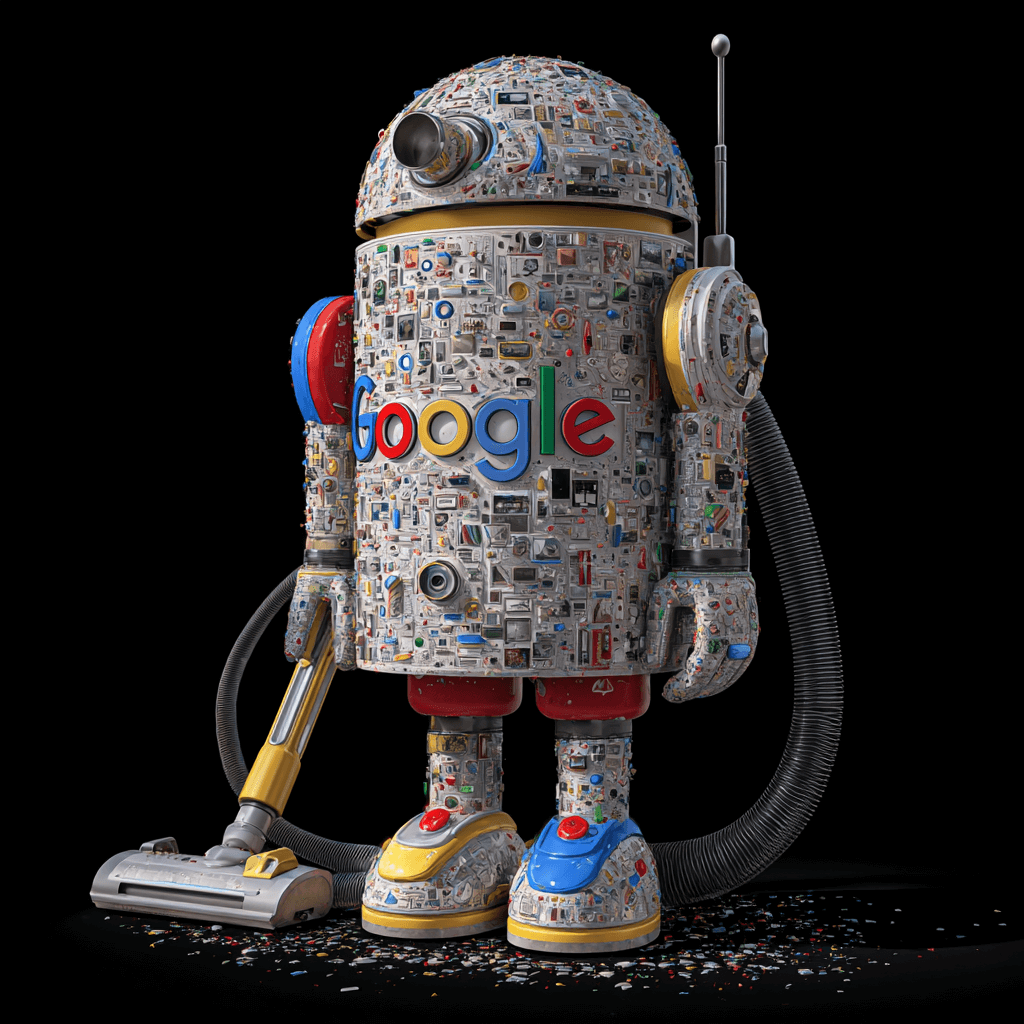
Image Src: Midjourney
Now that you know which pages were affected, it’s time to diagnose why Google penalized them. This deep assessment takes 1-2 weeks but provides the foundation for your entire recovery strategy. Rush this phase, and you’ll waste months fixing the wrong things.
Step 3: Conduct a Content Quality Audit
Content quality is the number one reason websites lose rankings during algorithm updates. Google’s algorithms have become sophisticated at identifying low-quality, unhelpful, or manipulative content. Your content quality audit must be brutally honest.

Review E-E-A-T Signals (Experience, Expertise, Authoritativeness, Trustworthiness)
E-E-A-T is Google’s framework for evaluating content quality. Every affected page needs to be assessed against these four criteria:
Experience: Does your content demonstrate first-hand experience with the topic?
- For product reviews: Did you actually use the product? Include original photos or videos?
- For tutorials: Did you personally follow the steps you’re recommending?
- For service pages: Do you show real client results or case studies?
Expertise: Does the author have relevant qualifications or knowledge?
- Is there an author bio showing credentials, certifications, or relevant background?
- For medical, financial, or legal content: Is the author a licensed professional?
- For technical topics: Does the author have proven industry experience?
Authoritativeness: Is your website recognized as a go-to source in your industry?
- Do other reputable websites link to your content?
- Are you cited or mentioned by industry publications?
- Do you have awards, certifications, or recognized achievements displayed?
Trustworthiness: Can users trust your website and content?
- Is your contact information clearly visible (phone, email, physical address)?
- Do you have an SSL certificate (HTTPS)?
- Are there clear privacy policies and terms of service?
- Do you disclose affiliate relationships or sponsored content?
- Are there verified customer reviews or testimonials?
Go through your affected pages and score each E-E-A-T element. Pages lacking multiple E-E-A-T signals are prime targets for improvement.
Check for Thin Content
Thin content is one of the easiest issues to identify and fix. Review each affected page and ask:
- Word count: Is it under 300 words? Google considers this thin content for most topics.
- Depth: Does the content thoroughly answer the user’s question, or just scratch the surface?
- Unique value: What does this page offer that competing pages don’t?
- Supporting elements: Are there images, videos, examples, data, or other elements that add value?
Common thin content problems:
- Blog posts that simply rewrite information available elsewhere
- Service pages with generic, vague descriptions
- Category pages with minimal unique content
Mark pages with word counts under 500 words as potential thin content issues.
Identify Duplicate Content Issues
Duplicate content confuses Google and dilutes your ranking power. Check for:
Internal duplication:
- Multiple pages targeting the same keyword (keyword cannibalization)
- Similar content across different URLs
- Printer-friendly versions create duplicate pages
- Product variations with identical descriptions
External duplication:
- Content copied from other websites
- Syndicated content without proper canonical tags
- Manufacturer descriptions used without modification
Use tools like Copyscape, Siteliner, or Screaming Frog to find duplicate content across your site.
Assess Content Relevance and Value
Even well-written content fails if it doesn’t match user intent or provide genuine value. For each affected page, ask:
Search intent match:
- What is the user really looking for when they search for this keyword?
- Does your content deliver exactly that, or something slightly different?
- Is the content format right (guide vs. product page vs. comparison)?
Practical value:
- Does this content help users accomplish a specific goal?
- Are there actionable takeaways?
- Would someone bookmark this page or share it with others?
User engagement signals:
- Check Google Analytics 4: Look at average engagement time and bounce rate
- Low engagement time (under 30 seconds) suggests the content isn’t valuable
- High bounce rates indicate content doesn’t match expectations
Content relevance red flags:
- Content created just to rank for keywords
- Topics outside your core expertise
- Clickbait titles that don’t match content
- Content that hasn’t been updated in years
Look for Outdated Information
Outdated content signals to Google that your website isn’t actively maintained. Check for:
- Publication dates: Articles from 3+ years ago may need updates
- Outdated statistics: Data from old studies or reports
- Broken examples: References to defunct tools, products, or services
- Old best practices: Advice that’s no longer relevant
- Dead links: Links to pages that no longer exist
- Deprecated technology: Mentions of outdated software versions or methods
Pay special attention to:
- Tutorial content (software changes frequently)
- Industry trends or predictions
- Statistical data and research findings
- Product comparisons and reviews
- Legal or regulatory information
Even if the core information is still accurate, adding recent updates, fresh examples, and current data signals to Google that your content is actively maintained.
Create Your Content Fix List
After your content quality audit, categorize affected pages:
- Delete: Thin, duplicate, or irrelevant content with no value
- Consolidate: Multiple pages covering the same topic (merge into one comprehensive page)
- Update: Good content that needs refreshing with current information
- Rewrite: Poor quality content on important topics
- Enhance: Decent content that needs E-E-A-T signals, depth, or better formatting
Step 4: Evaluate Technical SEO Issues
While content quality causes most algorithm penalties, technical issues can amplify the damage or prevent recovery. A technical SEO audit identifies barriers preventing Google from properly crawling, indexing, and ranking your pages.
Site Speed and Core Web Vitals
Page speed is a confirmed ranking factor, and Core Web Vitals measure user experience. Poor performance here directly impacts rankings.
Check Core Web Vitals in Google Search Console:
- Go to Experience > Core Web Vitals
- Look for URLs marked as “Poor” (red) or “Needs Improvement” (yellow)
- Focus on mobile performance—Google uses mobile-first indexing
The three Core Web Vitals metrics:
- LCP (Largest Contentful Paint): Should be under 2.5 seconds
- Measures how long the main content takes to load
- Common issues: Large images, slow server response, render-blocking resources
- FID (First Input Delay): Should be under 100 milliseconds
- Measures how quickly the page responds to user interactions
- Common issues: Heavy JavaScript, long-running scripts
- CLS (Cumulative Layout Shift): Should be under 0.1
- Measures visual stability (content shouldn’t jump around while loading)
- Common issues: Images without dimensions, dynamic content insertion, web fonts
Test individual pages using:
- PageSpeed Insights (https://pagespeed.web.dev)
- GTmetrix (https://gtmetrix.com/)
- WebPageTest (https://www.webpagetest.org/)
If affected pages have poor Core Web Vitals scores, this could be contributing to ranking drops.
Crawl Errors and Indexing Issues
Google can’t rank pages it can’t access or index. Check Google Search Console > Indexing > Pages:
Look for:
- Server errors (5xx): Your server is blocking Google
- 404 errors: Broken internal links pointing to deleted pages
- Redirect errors: Chains of redirects or redirect loops
- Blocked by robots.txt: Important pages accidentally blocked
- Noindex tags: Pages marked as noindex that should be indexed
Schema Markup Implementation
Schema markup helps Google understand your content better and can improve click-through rates with rich results. While not directly causing algorithm penalties, missing or broken schema can put you at a disadvantage.
Check your schema:
- Use Google’s Rich Results Test (https://search.google.com/test/rich-results)
- Test affected pages for schema errors or warnings
- Verify schema types match your content (Article, Product, FAQ, etc.)
Important schema types:
- Article schema for blog posts
- Product schema for e-commerce
- FAQ schema for question-answer content
- Local Business schema for location pages
- Review schema for ratings and reviews
Internal Linking Structure
Strong internal linking helps Google understand your site architecture and distributes ranking power. Poor internal linking leaves important pages isolated and weak.
Audit your internal links:
- Use Screaming Frog or Sitebulb to crawl your site
- Identify orphan pages (pages with no internal links pointing to them)
- Check click depth (how many clicks from the homepage to reach a page)
- Review anchor text distribution
Red flags:
- Important pages are only reachable through 4+ clicks
- Affected pages with few or no internal links
- Broken internal links (404s)
- Generic anchor text (“click here” instead of descriptive text)
- No links between related content pieces
Pages that lost rankings often lack sufficient internal linking support.
Create Your Technical Fix List
After your technical SEO audit, prioritize issues:
- Critical: Server errors, major indexing problems, severe mobile usability issues
- High priority: Core Web Vitals failures, widespread crawl errors
- Medium priority: Schema markup errors, internal linking weaknesses
- Low priority: Minor technical optimizations
Technical issues often require developer help. Document everything clearly so your development team knows exactly what needs fixing.
With both content and technical audits complete, you now have a complete picture of why Google penalized your site. The next phase focuses on actually fixing these issues.
Step 5: Review Your Backlink Profile
While Google’s algorithm updates primarily target content quality and user experience, a toxic backlink profile can trigger penalties or amplify ranking drops. Many website owners ignore this until it’s too late. A thorough backlink audit reveals whether your link profile is helping or hurting your recovery.
Identify Toxic or Spammy Backlinks
Not all backlinks are good. Low-quality, spammy, or manipulative links can damage your rankings. Review your backlink profile for these red flags:
Signs of toxic backlinks:
- Links from gambling, adult, or pharmaceutical sites (if unrelated to your business)
- Links from websites in foreign languages with no relevance to your content
- Links from known link farms or private blog networks (PBNs)
- Sitewide footer or sidebar links from irrelevant websites
- Links from websites with extremely low domain authority or trust scores
- Links from pages with hundreds of outbound links
- Comment spam links with commercial anchor text
Tools for backlink analysis:
- Google Search Console: Go to Links > Top linking sites to see who links to you
- Ahrefs or SEMrush: Provides detailed backlink data with spam scores
- Moz Link Explorer: Shows domain authority and identifies potentially harmful links
Export your complete backlink list and filter for suspicious patterns. Focus on links acquired in the 6-12 months before the algorithm update—these are most likely to cause problems.
Check for Unnatural Link Patterns
Google’s algorithms detect patterns that suggest manipulation. Even if individual links seem legitimate, unnatural patterns trigger penalties.
Unnatural patterns to watch for:
Sudden link velocity spikes:
- Did you gain hundreds of links in a short period?
- Unusual growth compared to your normal link acquisition rate
Exact-match anchor text overuse:
- Too many links are using your target keywords as anchor text
- Natural link profiles have varied, branded, and generic anchor text
Links from irrelevant industries:
- A plumbing business with links from tech blogs
- An Indian business with most links from Russian or Chinese sites
Reciprocal link schemes:
- You link to them, they link to you—repeated across multiple sites
- Three-way link exchanges (A links to B, B links to C, C links to A)
Link placement patterns:
- All links in footers or sidebars rather than within content
- Links always use the same surrounding text or format
If you purchased links, participated in link exchanges, or used questionable SEO tactics in the past, your backlink profile likely contains unnatural patterns.
Use Google Disavow Tool If Necessary
The Disavow Tool tells Google to ignore specific backlinks when evaluating your site. Use this carefully—disavowing good links can hurt your rankings further.
When to use the Disavow Tool:
- You received a manual penalty notification about unnatural links
- You have a large number of obviously spammy links that you can’t remove
- You hired a questionable SEO agency that built toxic links
- Your site was a victim of negative SEO (competitor attack)
When NOT to use it:
- As a first response to traffic drops
- For a few low-quality links (Google ignores these automatically)
- Without first attempting to remove links manually
Disavow process:
- Create a list of toxic domains and URLs
- First, try contacting webmasters to remove links manually
- Document your removal attempts
- Upload remaining toxic links to Google’s Disavow Tool
- Wait 4-8 weeks for Google to recrawl and process
Important: The Disavow Tool is a last resort. Many sites recover without using it by simply building better content and earning quality links.
Assess Anchor Text Distribution
Anchor text is the clickable text in a hyperlink. Natural link profiles have diverse anchor text. Manipulative profiles show obvious keyword stuffing.
Healthy anchor text distribution:
- 40-50% branded anchor text (your company name)
- 20-30% naked URLs (https://yoursite.com)
- 10-20% generic terms (“click here,” “read more,” “this article”)
- 5-10% exact-match keywords
- 5-10% partial-match or related keywords
Warning signs:
- Over 30% exact-match keyword anchors (suggests manipulation)
- Very few branded or generic anchors (unnatural pattern)
- Same keyword phrase repeated across dozens of links
Use Ahrefs or SEMrush to analyze your anchor text distribution. If exact-match anchors dominate, you likely have an unnatural link profile contributing to your ranking drop.
Create Your Backlink Cleanup Plan:
- High priority: Remove or disavow obviously toxic links from spam sites
- Medium priority: Address unnatural anchor text patterns by earning diverse, natural links
- Low priority: Monitor borderline links and reassess in 3-6 months
Remember: Building quality, natural backlinks is more important than obsessing over a few bad ones. Focus most of your energy on earning legitimate links through great content.
Step 6: Analyze User Experience Signals
Image Src: Midjourney
Google’s algorithms increasingly prioritize user experience. If visitors hate your website, Google notices and adjusts rankings accordingly. This step examines how real users interact with your site and whether poor UX contributed to your algorithm penalty.
Bounce Rate Changes
Bounce rate shows the percentage of visitors who leave after viewing only one page. A high bounce rate signals that users didn’t find what they expected.
Check Google Analytics 4:
- Go to Reports > Engagement > Pages and screens
- Compare bounce rates before and after the algorithm update
- Identify pages where the bounce rate increased significantly
What bounce rates mean:
- Under 40%: Excellent engagement
- 40-55%: Average for most content sites
- 55-65%: Average for blogs and informational sites
- 65-90%: Poor—users aren’t finding value
- Over 90%: Critical problem—immediate investigation needed
However, context matters:
- Contact pages naturally have high bounce rates (users got the info they needed)
- Blog posts may have higher bounce rates if they fully answer the question
- Service pages should have lower bounce rates (users should explore further)
Compare your affected pages’ bounce rates against:
- Your site’s average bounce rate
- Industry benchmarks
- Competitor websites for similar content
If bounce rates increased significantly on affected pages after the algorithm update, Google is likely factoring poor user engagement into your ranking drop.
Time on Page Metrics
In Google Analytics 4, check average engagement time to see how long users actually spend on your pages.
Navigate to: Reports > Engagement > Pages and screens > View average engagement time
What engagement time reveals:
- Under 30 seconds: Users aren’t reading—content doesn’t match intent or fails to engage
- 30-60 seconds: Users are skimming—content may be poorly formatted or not compelling
- 1-3 minutes: Good engagement for most content
- 3+ minutes: Excellent—users are thoroughly consuming content
Compare engagement time on affected pages before and after the update. Significant drops indicate user experience problems.
Red flags:
- Long articles (2,000+ words) with under 1 minute engagement time
- Tutorial content with very short engagement (users couldn’t follow along)
- Product pages where users don’t scroll or interact
Low engagement time combined with high bounce rates strongly suggests content quality or relevance issues.
Click-Through Rates (CTR)
CTR measures how often people click your listing in search results. Low CTR signals that your titles and descriptions don’t appeal to searchers.
Check Google Search Console > Performance:
- Compare CTR before and after the algorithm update
- Identify queries with impressions but low clicks
- Review pages with declining CTR
Average CTR by position:
- Position 1: 25-35%
- Position 2-3: 10-15%
- Position 4-5: 5-8%
- Position 6-10: 2-5%
If your CTR is significantly below these benchmarks, your meta titles and descriptions aren’t compelling enough—even if rankings haven’t changed, fewer clicks mean less traffic.
CTR problems often indicate:
- Boring or generic meta titles
- Missing meta descriptions (Google generates them automatically)
- Titles that don’t match search intent
- No compelling value proposition
- Competitor listings are more attractive
Improving CTR won’t directly fix algorithm penalties, but it maximizes the traffic you get from whatever rankings you maintain during recovery.
Navigation and Site Structure
Poor navigation frustrates users and confuses Google. Review your site structure for user experience signals problems:
Navigation issues:
- Important pages are buried 4+ clicks from the homepage
- Confusing menu structure with unclear labels
- No breadcrumbs showing users where they are
- Broken navigation links
- Mobile menu that’s difficult to use
- No search function on content-heavy sites
Test your navigation:
- Can a first-time visitor find important pages in under 3 clicks?
- Is it obvious what each menu item contains?
- Does the mobile menu work smoothly?
- Can users easily return to the main sections?
Use heatmap tools like Hotjar or Microsoft Clarity to see where users actually click and where they get stuck.
Intrusive Interstitials or Pop-ups
Google specifically penalizes intrusive interstitials that harm user experience. If you added aggressive pop-ups before the algorithm update, this could be a contributing factor.
Problematic interstitials:
- Pop-ups that cover the main content immediately on page load
- Standalone interstitials users must dismiss before accessing content
- Layouts that look like interstitials and push content below the fold
- Pop-ups that are difficult to close (tiny X button, fake close buttons)
Acceptable interstitials:
- Cookie consent notices (legally required)
- Age verification for restricted content
- Login dialogs for private content
- Pop-ups triggered by exit intent or after significant engagement (30+ seconds)
- Small banners that don’t block content
If you use pop-ups:
- Delay them until users have engaged with content (scroll 50% or spend 30+ seconds)
- Make them easy to close
- Don’t show them on mobile devices
- Never block access to the main content
Review affected pages for aggressive pop-ups, auto-play videos, or other interruptions that degrade user experience.
Create Your UX Improvement Plan:
- Immediate fixes: Remove intrusive pop-ups, fix broken navigation, improve mobile experience
- Content fixes: Improve pages with high bounce rates and low engagement
- Ongoing optimization: Test different layouts, formats, and CTAs to improve engagement metrics
User experience signals directly influence rankings. Even perfect content fails if users have a terrible experience. Fix UX issues alongside content and technical problems for complete recovery.
Recovery Implementation (Week 2-8)
Now comes the critical phase—fixing what’s broken. This is where most website owners either succeed or fail. Success requires disciplined execution of your analysis findings, not random changes based on guesswork.
Step 7: Improve Content Quality
Content improvement is your highest priority. Google’s algorithm updates primarily target content quality, so this is where you’ll see the biggest recovery impact.
Rewrite Thin or Low-Quality Content
Start with pages identified as thin content in your audit. For each page:
- Expand word count: Aim for 1,500-2,500 words for informational content, depending on topic complexity
- Answer related questions: Include FAQs and address common user concerns
- Add specific examples: Replace generic statements with concrete, real-world examples
- Include data and statistics: Support claims with numbers from credible sources
- Break up text: Use subheadings, bullet points, and short paragraphs for readability
Don’t just add fluff to increase word count. Every sentence must provide value. If you can’t add meaningful content, consider consolidating the page with related content or deleting it entirely.
Add Expertise and Original Insights
This is what separates your expert content from generic articles. Show Google and users that you actually know what you’re talking about:
- Share personal experience: Include specific examples from your work, projects, or testing
- Offer unique perspectives: Don’t just repeat what everyone else says—add your professional opinion
- Include case studies: Show real results from implementing your advice
- Add original research: Conduct surveys, analyze data, or test products yourself
- Use your own images: Screenshots, photos, diagrams from your actual work
Every piece of content should answer: “What does this page offer that competitors don’t?”
Update Outdated Information
Go through the content flagged as outdated and refresh it:
- Update publication dates: Show content was recently reviewed
- Replace old statistics: Find current data from recent studies
- Remove deprecated information: Delete references to discontinued products or outdated methods
- Add recent examples: Include current events, tools, or trends
- Fix broken links: Replace dead links with current, relevant sources
- Add “Last Updated” dates: Show Google the content is actively maintained
Even small updates signal freshness to Google’s algorithm.
Enhance Content Depth and Comprehensiveness
Turn surface-level content into comprehensive resources through content optimization:
- Cover subtopics thoroughly: Address every aspect of the main topic
- Add comparison sections: Show alternatives and explain trade-offs
- Include step-by-step instructions: Make tutorials actionable and easy to follow
- Add visual elements: Infographics, charts, diagrams, videos, screenshots
- Create summary sections: Help users quickly find key takeaways
- Link to related content: Help users explore topics more deeply
Comprehensive content keeps users on your site longer and satisfies search intent better.
Add Author Bios and Credentials
E-E-A-T requires demonstrating expertise. Add clear author information:
- Author bio at top or bottom: Include name, photo, credentials, and relevant experience
- Link to author page: Create dedicated pages for each author with a full background
- Display certifications: Show licenses, degrees, or professional certifications
- List achievements: Awards, publications, speaking engagements, years of experience
- Social proof: Links to LinkedIn, published work, media mentions
For medical, financial, or legal content, author credentials are non-negotiable.
Include Primary and Secondary Sources
Citing credible sources builds trust and authority:
- Primary sources: Original research, official documents, firsthand accounts
- Secondary sources: Analysis from reputable publications, academic journals, and industry experts
- Link to sources: Hyperlink claims to support evidence
- Cite specific data: Don’t say “studies show”—cite the actual study
- Use reputable domains: .edu, .gov, and established industry publications
- Update old citations: Replace outdated sources with current research
Every factual claim should have a supporting source. This dramatically improves content quality and Google’s trust in your content.
Create Your Content Improvement Schedule:
Week 2-3: Fix the top 10 highest-traffic affected pages.
Week 4-5: Update the next 20 medium-traffic pages.
Week 6-8: Improve remaining affected content or consolidate/delete
Focus on high-impact pages first. One excellent page is worth more than ten mediocre updates.
Step 8: Fix Technical Issues
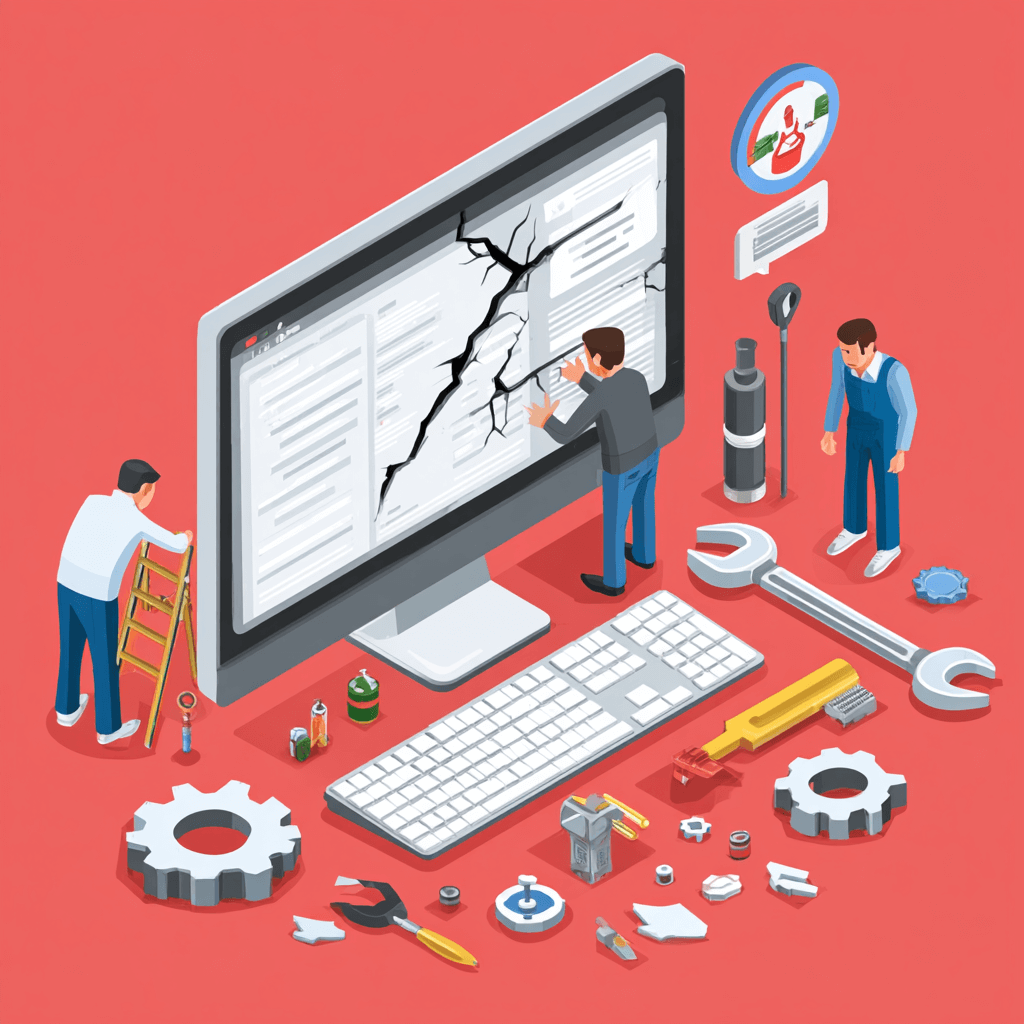
Technical problems prevent Google from properly crawling and ranking your content. Address these issues while you’re improving content quality.
Improve Page Speed
Slow pages frustrate users and hurt rankings. Implement these fixes:
- Compress images: Use tools like TinyPNG or convert to WebP format (reduces file size by 30-80%)
- Minify code: Remove unnecessary characters from CSS, JavaScript, and HTML
- Enable caching: Set browser caching so returning visitors load pages faster
- Use a CDN: Content Delivery Networks serve files from servers closest to users
- Reduce redirects: Each redirect adds loading time
- Remove unused plugins: Deactivate unnecessary WordPress plugins or scripts
Test improvements using PageSpeed Insights after each change.
Optimize for Core Web Vitals
Fix the three critical metrics:
- LCP (Largest Contentful Paint): Optimize the largest images, upgrade hosting, and use lazy loading
- FID (First Input Delay): Reduce JavaScript execution time, defer non-critical scripts
- CLS (Cumulative Layout Shift): Set image dimensions, reserve space for ads, avoid injecting content dynamically
Focus on mobile performance—Google prioritizes mobile Core Web Vitals.
Fix Mobile Usability Errors
Check Google Search Console’s Mobile Usability report and fix:
- Increase font sizes (minimum 16px for body text)
- Space out clickable elements (48px minimum touch targets)
- Remove horizontal scrolling
- Ensure buttons are large enough for fingers
- Test forms on actual mobile devices
Resolve Broken Links and 404 Errors
- Use Screaming Frog or Google Search Console to find broken links
- Fix internal 404s by updating or redirecting broken URLs
- Set up 301 redirects for deleted pages with backlinks
- Fix broken external links by finding replacement sources
- Create a custom 404 page with helpful navigation
Improve Site Architecture
- Reduce click depth (important pages within 3 clicks from homepage)
- Create clear category hierarchies
- Add breadcrumb navigation
- Improve URL structure (descriptive, logical URLs)
- Submit updated XML sitemap to Google Search Console
Technical fixes often require developer assistance. Prioritize Core Web Vitals and mobile issues first.
Step 9: Enhance On-Page SEO
On-page optimization ensures Google understands what your improved content is about and ranks it for the right keywords.
Optimize Title Tags and Meta Descriptions
Review affected pages and improve:
Title tags:
- Keep under 60 characters
- Include the primary keyword near the beginning
- Make titles compelling and click-worthy
- Ensure each page has a unique title
- Match search intent (informational, commercial, transactional)
Meta descriptions:
- Write 150-160 characters
- Include primary and secondary keywords naturally
- Add a clear call-to-action
- Accurately describe page content
- Make them compelling to improve CTR
Poor meta tags waste rankings—even if you rank well, low CTR means less traffic.

Improve Header Tag Hierarchy
Proper header structure helps Google understand content organization:
- Use only one H1 per page (your main title)
- Use H2s for main sections
- Use H3s for subsections under H2s
- Include keywords naturally in headers
- Make headers descriptive (avoid “Introduction” or “Section 1”)
- Keep logical hierarchy (don’t skip from H2 to H4)
A clear header structure improves both SEO and user experience.
Add Relevant Internal Links
Strengthen your internal linking structure:
- Link from high-authority pages to affected pages
- Use descriptive anchor text (not “click here”)
- Add contextual links within content (not just in sidebars)
- Create topic clusters (link related content together)
- Link to newer content from older, established pages
- Aim for 3-5 internal links per page
Internal linking distributes ranking power and helps Google discover relationships between pages.
Test schema using Google’s Rich Results Test. Fix any errors or warnings immediately.
Optimize Images with Alt Text
Improve image SEO:
- Add descriptive alt text to all images (include keywords naturally)
- Use descriptive filenames (not IMG_1234.jpg)
- Compress images for faster loading
- Add image titles for better accessibility
- Use responsive images (different sizes for different devices)
- Include captions when they add value
Alt text helps both SEO and accessibility—Google rewards sites that are accessible to all users.
On-Page SEO Checklist Per Page:
- ✓ Optimized title tag with primary keyword
- ✓ Compelling meta description
- ✓ Proper H1-H6 hierarchy
- ✓ 3-5 relevant internal links
- ✓ Schema markup implemented and tested
- ✓ All images have descriptive alt text
- ✓ URL is clean and descriptive
- ✓ Primary keyword in first 100 words
Complete on-page optimization for your highest-priority pages first, then work through the rest systematically.
Recovery Timeline and Expectations
How Long Does Recovery Take?
The most common question after implementing fixes is: “When will I see results?” The honest answer: algorithm recovery timeline varies significantly based on your situation.
Typical Recovery Timeframe: 2-12 Months
Most websites see meaningful recovery within this range:
- 2-3 months: Minor penalties, small sites with focused fixes
- 4-6 months: Moderate traffic drops, medium-sized sites
- 6-12 months: Severe penalties, large sites, or fundamental content problems
- 12+ months: Sites with extensive quality issues or manual penalties
Recovery is not instant. Google needs time to recrawl your site, reassess content quality, and rebuild trust in your website.
Factors Affecting Recovery Speed
How long to recover depends on:
- Severity of issues: Minor content updates recover faster than complete site overhauls
- Site size: Small sites (under 100 pages) recover faster than enterprise sites with thousands of pages
- Crawl frequency: Popular sites get recrawled more often
- Quality of fixes: Superficial changes take longer than genuine improvements
- Competition: Highly competitive niches require more effort
- Algorithm update type: Helpful Content updates often take longer to recover from than spam updates
Signs of Positive Movement
Watch for these recovery expectations indicators:
- Small ranking improvements for some keywords (positions 15→12, 8→6)
- Gradual traffic increases week-over-week
- Improved impressions in Google Search Console
- Better average position for target keywords
- Increased indexing of updated pages
Recovery is rarely dramatic—expect gradual improvement, not overnight success.
Patience and Consistency Are Critical
The biggest mistake is giving up too early or constantly changing strategies:
- Don’t panic if nothing happens in the first month—Google needs time to recrawl
- Keep improving content consistently—one-time fixes aren’t enough
- Track weekly metrics—look for trends, not daily fluctuations
- Avoid over-optimization—making too many changes too fast can hurt
- Stay the course—most sites that give up were weeks away from seeing results
Recovery requires sustained effort. Sites that maintain quality improvements almost always recover eventually.
Prevention Strategies
How to Protect Your Site from Future Algorithm Updates
The best way to handle algorithm updates is to never get penalized in the first place. Build your website to withstand any update Google releases.
Follow Google’s Search Quality Guidelines
Google publishes exactly what it wants. Read and implement:
- Search Quality Rater Guidelines: Shows how Google evaluates content quality
- Google Search Essentials (formerly Webmaster Guidelines): Technical requirements and best practices
- Core Updates guidance: Google’s official advice for algorithm updates
If your website aligns with these Google guidelines, updates help you rather than hurt you.
Focus on User Value Over Rankings
Stop optimizing for Google—optimize for users:
- Ask: “Would this page be valuable if search engines didn’t exist?”
- Create content that solves real problems
- Prioritize user experience over keyword density
- Build features users actually want, not just ranking signals
- Measure success by engagement and conversions, not just traffic
Regular Content Audits
Don’t wait for penalties. Schedule quarterly reviews:
- Identify and update outdated content
- Remove or improve thin, low-quality pages
- Check for broken links and fix them
- Review E-E-A-T signals and strengthen credentials
- Analyze user engagement metrics and improve underperforming pages
Proactive maintenance prevents issues before they cause ranking drops.
Stay Informed About SEO Best Practices
SEO constantly evolves. Keep learning:
- Follow reputable SEO blogs (Search Engine Journal, Moz, Ahrefs)
- Monitor the Google Search Central blog for official updates
- Join SEO communities to discuss changes
- Test new features and strategies
- Attend webinars or conferences
Knowledge prevents panic when updates happen.
Diversify Traffic Sources
Over-reliance on Google search makes you vulnerable:
- Build an email subscriber list
- Grow social media presence
- Invest in paid advertising channels
- Create a YouTube channel or podcast
- Develop direct traffic through brand awareness
- Build partnerships and referral networks
If an algorithm update hits, diversified traffic protects your business.
Build Genuine Authority
Become a recognized leader in your industry:
- Publish original research and data
- Earn natural backlinks through quality content
- Get featured in industry publications
- Speak at conferences or webinars
- Build real expertise and credentials
- Engage with your community authentically
Authority protects against algorithm volatility because Google trusts established experts.
Maintain Technical Excellence
Keep your technical foundation strong:
- Monitor Core Web Vitals monthly
- Fix technical issues immediately
- Keep software and plugins updated
- Regularly test mobile experience
- Maintain fast loading speeds
- Ensure proper indexing and crawling
Technical health prevents small issues from becoming big problems.
Sites following these strategies often see traffic increases during algorithm updates because they already meet Google’s quality standards. Future-proof SEO means building a website that deserves to rank, regardless of algorithm changes.
When to Seek Professional Help
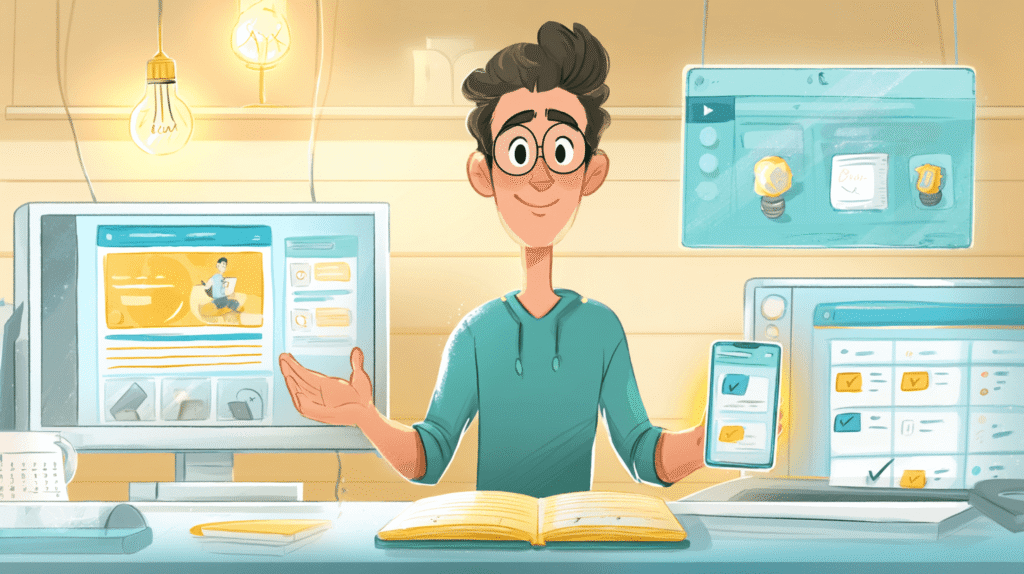
Signs You Need Expert SEO Assistance
While this guide provides a comprehensive algorithm recovery strategy, some situations require professional SEO recovery expertise.
You need a Google penalty recovery consultant’s help if:
Complex Technical Issues: Your site has persistent Core Web Vitals problems, server configuration issues, or JavaScript rendering problems that require specialized development knowledge.
No Improvement After 3-6 Months: You’ve implemented fixes consistently but see no positive movement. Professional auditors can identify issues you missed or provide a fresh perspective.
Multiple Algorithm Hits: Your site has been affected by several consecutive updates, indicating fundamental problems requiring comprehensive restructuring.
Large Enterprise Sites: Websites with thousands of pages, complex architectures, or multiple subdomains need enterprise-level SEO strategies and dedicated resources.
Limited Internal Resources: You lack the time, team, or technical expertise to implement recovery properly while running your business.
High-Stakes Situations: When your business revenue depends heavily on organic traffic, professional guidance minimizes risk and accelerates recovery.
How Karmaa Source Can Help
At Karmaa Source, we specialize in helping businesses recover from Google algorithm updates. Our team has successfully restored rankings for clients across industries by:
- Conducting comprehensive technical and content audits
- Implementing data-driven recovery strategies
- Providing ongoing monitoring and optimization
- Building future-proof SEO foundations
If you’re struggling with traffic drops or need expert guidance to hire an SEO agency, contact us for a free consultation and site audit. We’ll diagnose your issues and create a customized recovery plan.
Conclusion
Recovering from a Google algorithm update is challenging but absolutely possible. Throughout this SEO recovery guide, you’ve learned that successful recovery requires three elements: accurate diagnosis, systematic fixes, and patient consistency.
Remember these key principles:
Quality always wins. Google’s algorithms constantly improve at identifying genuinely helpful content. Instead of chasing ranking tricks, focus on creating the best possible resource for your audience.
Recovery takes time. Most sites see meaningful improvement within 2-6 months, but full recovery may take longer. Trust the process and resist the urge to make constant changes.
Prevention beats recovery. Once you’ve recovered, implement the prevention strategies outlined here. Regular content audits, technical maintenance, and user-focused optimization protect you from future updates.
Think long-term. Quick fixes and shortcuts are what caused the penalty. Building sustainable, quality-focused SEO practices ensures your website thrives regardless of algorithm changes.
Your algorithm recovery strategy should transform how you approach SEO entirely. Sites that recover successfully often emerge stronger because they’ve built foundations based on genuine value rather than gaming the system.
Stay committed to improvement, monitor your progress weekly, and remember—every website that recovered from an algorithm update started exactly where you are now. Your recovery is not just possible, it’s inevitable if you follow through with quality improvements.
Start with your highest-impact pages today, and begin your journey back to the top of search results.
Frequently Asked Questions
Q1: Can I recover from a Google algorithm penalty?
Yes, Google penalty removal is possible.
Q2: Should I make changes immediately after an algorithm update?
No. Wait 48-72 hours to confirm it’s algorithm-related. Spend 1-2 weeks analyzing data before making changes.
Q3: Will Google manually review my recovery efforts?
No. Algorithm updates are automated—there’s no Google manual review. Your site gets reassessed automatically when Google recrawls it. Unlike manual penalties, you can’t request human review.
Q4: Can bad backlinks cause algorithm penalties?
Yes, toxic backlinks can trigger drops during Link Spam updates.
Q5: What’s the difference between a manual penalty and an algorithm update?
Manual penalty: A Google employee reviewed your site and found violations. You get notified in Search Console and can request reconsideration after fixes.
Algorithm update: Automated ranking adjustments with no notification or reconsideration process. Recovery happens automatically when algorithms detect improvements.