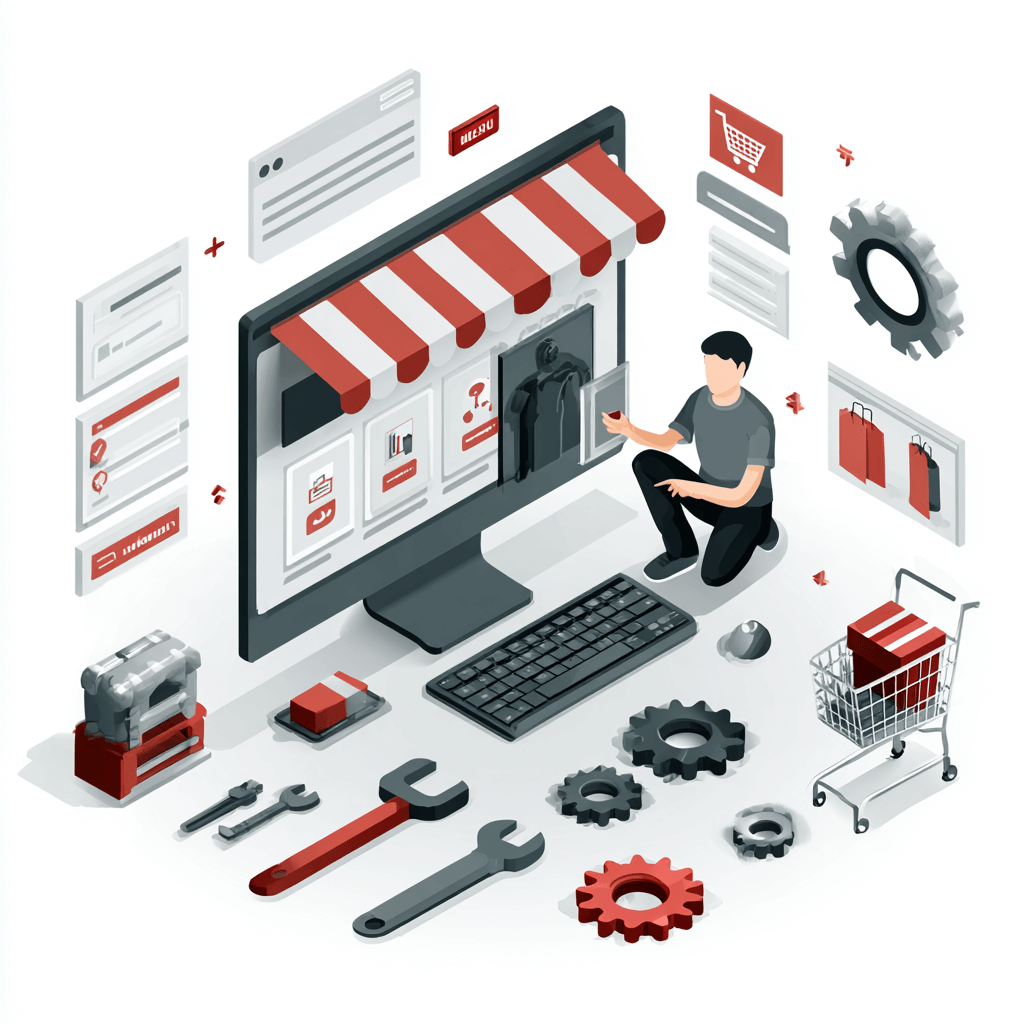
Imagine this: Your online store is running a big holiday sale. Ads are live, customers are pouring in, and just as carts start filling up, your website crashes.
Hours of lost sales, frustrated shoppers, and damaged brand trust… all because the site wasn’t properly maintained.
As Collette said in Ratatouille… “Keep… your station… clean!!!”
This is where eCommerce website maintenance comes in. Much like a physical store needs regular cleaning, security checks, and upkeep, your online store also requires continuous care.
There are two main approaches:
- Ongoing maintenance – proactive, routine updates and monitoring to ensure your site stays fast, secure, and customer-friendly.
- Ad-hoc maintenance – reactive fixes only when something breaks, often costing more time, money, and opportunities.
For store owners, neglecting maintenance isn’t just a small oversight—it’s a direct risk to revenue, customer experience, and security. A slow site drives shoppers away, outdated plugins open doors to hackers, and downtime during peak sales can mean thousands in losses.
In this guide, we’ll cover everything you need to know about eCommerce Website Maintenance, including:
- Why it’s essential for security, SEO, and user trust.
- The risks of ignoring ongoing upkeep.
- Proven best practices to keep your store in top shape.
- How to evaluate effective maintenance plans.
- The right frequency for different maintenance tasks.
- The long-term ROI of consistent website care.
By the end, you’ll see that website maintenance isn’t just about avoiding problems—it’s about unlocking growth, scalability, and profitability for your online store.
Why eCommerce Website Maintenance Is Essential

The importance of eCommerce website maintenance cannot be overstated. In today’s fast-moving digital marketplace, customers expect speed, security, and seamless shopping experiences. Without consistent upkeep, even the most beautifully designed online store can quickly become slow, vulnerable, and unreliable. Here are the key reasons why ongoing maintenance is critical:
1. Preventing Downtime & Site Crashes
Nothing hurts sales more than an unexpected website crash—especially during high-traffic events like holiday sales or promotions. Regular maintenance ensures your site infrastructure, servers, and integrations are monitored and optimized to handle traffic spikes smoothly, preventing costly downtime.
2. Security: Protecting Customer & Business Data
Online stores are prime targets for cyberattacks. From malware infections to data breaches, the risks are real. Maintenance practices like installing security patches, updating SSL certificates, ensuring PCI compliance, and scanning for vulnerabilities safeguard sensitive customer data and keep your business compliant with regulations.
3. Maintaining User Experience
A seamless shopping journey is the backbone of customer retention. Regular maintenance helps improve site speed, ensure mobile responsiveness, and fix bugs in checkout processes—reducing cart abandonment and boosting conversions.
4. SEO & Search Rankings
Search engines reward technically sound, fast, and secure websites. Issues like broken links, outdated sitemaps, or poor site performance can hurt your rankings. Ongoing maintenance ensures your website stays optimized, mobile-friendly, and in line with SEO best practices—keeping you visible to potential customers.
5. Trust & Reputation
A well-maintained website reflects professionalism and reliability. Shoppers are more likely to trust and return to an online store that runs smoothly, loads quickly, and keeps their data safe. On the other hand, frequent errors or security warnings can damage your brand image beyond repair.
Problems Caused by Poor Maintenance

Failing to follow the best practices for eCommerce website maintenance can quickly turn a thriving online store into a source of frustration for both owners and customers. Neglecting regular updates and monitoring creates vulnerabilities that hurt performance, sales, and brand reputation. Here are some common problems caused by poor maintenance:
1. Site Crashes During Events & Sales
When traffic surges during promotions or holiday sales, unmaintained sites are more likely to crash. This results in lost revenue, missed opportunities, and frustrated customers who may never return.
💡 Example: Target’s website famously crashed on Cyber Monday in 2015 due to traffic overload, causing huge losses in sales and damaging customer trust.
2. Data Breaches & Security Vulnerabilities
Outdated plugins, weak firewalls, and ignored software updates open doors for hackers. Data breaches not only compromise sensitive customer information but can also lead to legal issues, penalties, and long-term loss of trust.
💡 Example: In 2014, eBay suffered a massive data breach affecting 145 million users because of vulnerabilities in its systems—an issue that proper maintenance and monitoring could have prevented.
3. Sluggish Site Speed & Cart Abandonment
Even a few extra seconds of load time can drive shoppers away. A poorly maintained site often has bloated media, unoptimized code, and server issues that slow down performance—leading to higher bounce rates and abandoned carts.
💡 Example: Studies show that 40% of users abandon a site that takes more than 3 seconds to load, making speed a critical factor in conversions.
4. Outdated Themes & Plugins Causing Bugs
Platforms like Shopify, Magento, or WooCommerce release updates to fix bugs and improve functionality. Failing to update your site’s themes or plugins can cause incompatibilities, broken features, and checkout failures.
💡 Example: A Magento store that doesn’t apply security patches risks being exploited by known vulnerabilities, which hackers actively target.
5. Poor Mobile Usability & Database Inefficiencies
With most shoppers browsing on mobile devices, a site that isn’t regularly optimized for responsiveness risks losing conversions. On top of that, unmaintained databases accumulate unnecessary data, slowing performance and making the site harder to scale.
Example: Google reports that 53% of mobile users abandon a site that takes longer than 3 seconds to load—showing how poor mobile optimization directly affects sales.
In short, ignoring eCommerce website maintenance doesn’t just hurt your store’s technical health—it directly impacts sales, security, and customer loyalty.
Best Practices for eCommerce Website Maintenance
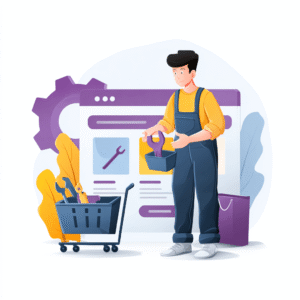
To keep your online store running smoothly, secure, and profitable, it’s important to follow proven eCommerce website best practices. Regular, proactive maintenance not only prevents problems but also ensures your store is always optimized for performance, customer experience, and growth. Here are the best practices for eCommerce website maintenance every store owner should implement:
1. Regular Security Updates
Cybersecurity is non-negotiable for e-commerce stores. Regularly update SSL certificates, apply software patches, and use firewalls to protect customer data. Routine vulnerability scans and malware detection add an extra layer of safety.
2. Backup & Recovery
Even with the best precautions, unexpected issues can occur. Automated daily or weekly backups, along with a clear disaster recovery plan, ensure you can quickly restore your site without losing critical data or revenue.
3. Performance Optimization
A fast-loading website directly impacts sales and SEO. Optimize images using compression tools, enable caching, clean up unnecessary code, and regularly test server performance to keep load times low and the customer journey seamless.
4. SEO Maintenance
Search engines favor websites that are technically sound and user-friendly. Regularly fix broken links, update XML sitemaps, and maintain mobile responsiveness. Optimizing meta tags, structured data, and site architecture also helps sustain strong rankings.
5. Content Updates
Fresh, relevant content builds trust and boosts engagement. Regularly update product pages, rotate promotional banners, and publish new blogs or resources to provide value and encourage repeat visits.
6. Testing Functionality
Every element of your site—shopping carts, checkout processes, payment gateways, and forms—should be tested regularly. A small bug in checkout can cause significant revenue loss, so functionality testing is crucial.
7. Monitoring & Analytics
Ongoing monitoring helps you detect problems before they escalate. Use tools like Google Analytics or GA4 to track conversions, monitor user behavior, and identify errors. Regular reporting ensures you can measure ROI and continuously improve site performance.
What to Look for in an Effective eCommerce Maintenance Plan

Choosing the right eCommerce website maintenance plan can be the difference between a store that runs smoothly and one that struggles with frequent issues. A good plan should go beyond basic fixes and provide a comprehensive framework for performance, security, and scalability. Here are the key factors to consider:
1. Core Inclusions
At a minimum, your plan should cover essential services such as performance tuning, regular security patches, malware scans, data backups, and software updates. These form the foundation of a stable and secure website.
2. Level of Support
Issues can arise at any time. Look for a maintenance plan that offers quick response times, emergency fixes, and priority assistance when you need it most. The faster problems are resolved, the less impact they’ll have on your revenue and customer experience.
3. Transparency & Reporting
An effective plan should provide clear visibility into the health of your site. Regular reports, dashboards, and error logs help you track performance metrics, identify risks, and measure the impact of maintenance efforts.
4. Scalability
As your business grows, so will your website’s demands. A good eCommerce website maintenance plan should be flexible enough to scale—allowing you to upgrade to advanced services like performance monitoring, dedicated support, or custom optimizations without starting from scratch.
5. Cost vs. Value
Don’t just look at the price tag—evaluate what’s included. Some cheaper plans may exclude critical services like security monitoring or regular backups, which could end up costing more in the long run. The best plan balances affordability with value-added features.
6. DIY vs. Professional Options
While smaller businesses may handle basic updates in-house, relying on professional services ensures proactive monitoring, expert fixes, and long-term scalability. A professional plan minimizes risks and frees up your time to focus on growing your business.
Maintenance Plan Tiers / Packages
Every business has unique needs, so choosing the right eCommerce website maintenance plan often comes down to selecting a package that matches your store’s size, traffic, and growth stage. Below is a sample breakdown of common maintenance tiers you can consider:
|
Plan |
What’s Included |
Frequency / Support |
| Basic | Basic security checks, core software updates, monthly backups, and a performance health check. | Monthly updates, essential support. |
| Standard | Everything in the Basic plan plus speed optimization, SEO audits, broken link fixes, and more frequent backups. | Weekly monitoring, faster response times, and enhanced support. |
| Premium / Advanced | A full security suite (firewalls, malware protection), complete performance optimization (including CDN integration), daily backups, uptime monitoring, and dedicated premium support for emergencies. | Proactive, near real-time monitoring, with priority support and emergency fixes. |
These tiers can be customized further depending on your platform (Shopify, WooCommerce, Magento, etc.), traffic levels, and budget.
Warning Signs You Need Better Website Maintenance

Even if your site looks fine on the surface, there are often red flags that signal it’s time to rethink your maintenance strategy. Ignoring these signs can lead to bigger problems down the road—from lost sales to damaged customer trust. Here are some of the most common warning signs that your eCommerce website needs better maintenance:
1. Rising Cart Abandonment Rates
If more shoppers are leaving before completing checkout, it could be due to technical glitches, slow load times, or broken payment gateways—all of which point to poor maintenance.
2. Frequent Downtime or Site Performance Issues
Unexpected downtime during peak hours not only costs revenue but also drives customers straight to competitors. If your site is often slow, unresponsive, or offline, maintenance gaps are likely to blame.
3. Declining SEO Rankings or Traffic
A steady drop in search engine rankings or organic traffic is often a result of technical issues like broken links, outdated sitemaps, or poor site speed. Without proper upkeep, your visibility suffers.
4. Customer Complaints
When shoppers start reporting issues such as pages not loading, broken buttons, or checkout failures, it’s a clear signal that the user experience is being affected by a lack of regular updates and monitoring.
5. Security Incidents or Warnings
Browser security warnings, malware infections, or failed audits are among the most serious signs of poor maintenance. If your site isn’t actively patched and monitored, both your business and your customers’ data are at risk.
ROI & Benefits of Good Maintenance Investment

Many business owners see maintenance as a cost, but in reality, it’s an investment with measurable returns. By keeping your website healthy, secure, and optimized, you unlock benefits that directly impact revenue and customer satisfaction:
- Increased Uptime = More Sales
A consistently available site ensures shoppers can buy anytime, especially during peak seasons.
- Improved Conversion Rates
Faster load times, mobile responsiveness, and smoother navigation directly lead to higher conversions and reduced cart abandonment.
- Reduced Cost of Emergency Fixes
Proactive maintenance prevents costly breakdowns and emergency developer interventions. Fixing issues before they snowball saves significant time and money.
- Better SEO & Organic Traffic
Search engines reward technically sound websites. Regular updates, clean code, and strong performance improve rankings, bringing in steady organic traffic.
- Stronger Customer Trust & Brand Reputation
A secure, glitch-free shopping experience builds credibility. Customers are far more likely to return to (and recommend) a store that runs smoothly.
Think of maintenance as preventive healthcare for your eCommerce business—it protects your assets, avoids major risks, and ensures long-term growth.
DIY vs Outsourcing / Hiring Professionals
When it comes to eCommerce website maintenance, you have two main options: handling it yourself (DIY) or hiring professionals. Each comes with its own pros and cons.
DIY Maintenance
Pros:
- Lower upfront costs.
- Full control over updates and processes.
- Suitable for small businesses with simple websites.
Cons:
- Requires technical expertise.
- Time-consuming—takes focus away from sales and marketing.
- Higher risk of errors, missed updates, or inadequate security.
Outsourcing / Hiring Professionals
Pros:
- Access to experienced specialists with platform-specific knowledge (Shopify, WooCommerce, Magento, etc.).
- Proactive monitoring and round-the-clock support.
- Scalable solutions that grow with your business.
- Peace of mind knowing experts handle performance, security, and compliance.
Cons:
- Higher ongoing costs compared to DIY.
- Dependence on the agency or vendor for fixes and upgrades.
How to Choose the Right Partner
If you decide to outsource, look for:
- Proven experience in eCommerce platforms.
- Clear service-level agreements (SLAs) for response and resolution times.
- Transparent reporting and communication.
- Flexible plans that can scale as your business grows.
- Strong security protocols and proactive monitoring services.
Whether you choose DIY or professional support, the key is consistency. A well-maintained site—managed in-house or by experts—will always outperform one left to chance
FAQs About Website Maintenance
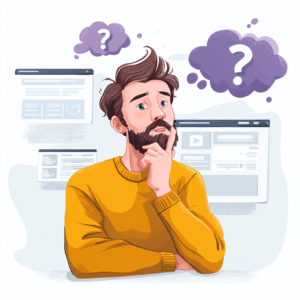
1. What is eCommerce website maintenance?
eCommerce website maintenance is the ongoing process of updating, monitoring, and optimizing your online store to ensure it remains secure, fast, and user-friendly. It includes tasks like software updates, backups, security patches, performance tuning, and content updates.
2. Why is security part of maintenance?
Security is one of the most critical aspects of maintenance because online stores handle sensitive customer data, including payment information. Regular updates, SSL certificates, malware scans, and PCI compliance help protect your business from breaches and build customer trust.
3. How often should maintenance be done?
The frequency depends on your store size and traffic. Core updates, backups, and security checks should happen weekly (or even daily for high-traffic stores). Performance audits, SEO reviews, and content updates can be done monthly or quarterly.
4. Does maintenance really improve conversions?
Yes. A well-maintained site loads faster, works smoothly across devices, and ensures a seamless checkout process. These improvements reduce cart abandonment and increase customer satisfaction—directly boosting conversion rates.
5. Should I hire an agency for eCommerce website maintenance?
If you run a small store with minimal traffic, basic in-house maintenance may be enough. However, for growing or high-volume eCommerce businesses, hiring an agency ensures professional monitoring, faster response times, stronger security, and scalability as your business expands.