
Have you heard that Magento 1 reached its end of life back in 2020?
That means no more official updates, no security patches, and no performance improvements from Adobe. If your store is still running on Magento 1, you’re at risk of vulnerabilities, slower site performance, and compatibility issues that could hold back your business.
This is where Magento 1 to Magento 2 migration becomes essential—not just for survival, but for growth.
Magento 2 isn’t simply a newer version; it’s a faster, more powerful platform built for modern eCommerce. Think streamlined checkouts, higher order processing capacity, and significantly faster page load times.
But here’s the catch: jumping into migration without a clear strategy can be costly and disruptive.
Proper planning ensures a smooth transition, minimal downtime, and the chance to optimize your store for long-term success.
In this guide, we’ll walk you through everything you need to know before, during, and after your Magento migration.
What Makes Magento 1 to Magento 2 Migration Complex?
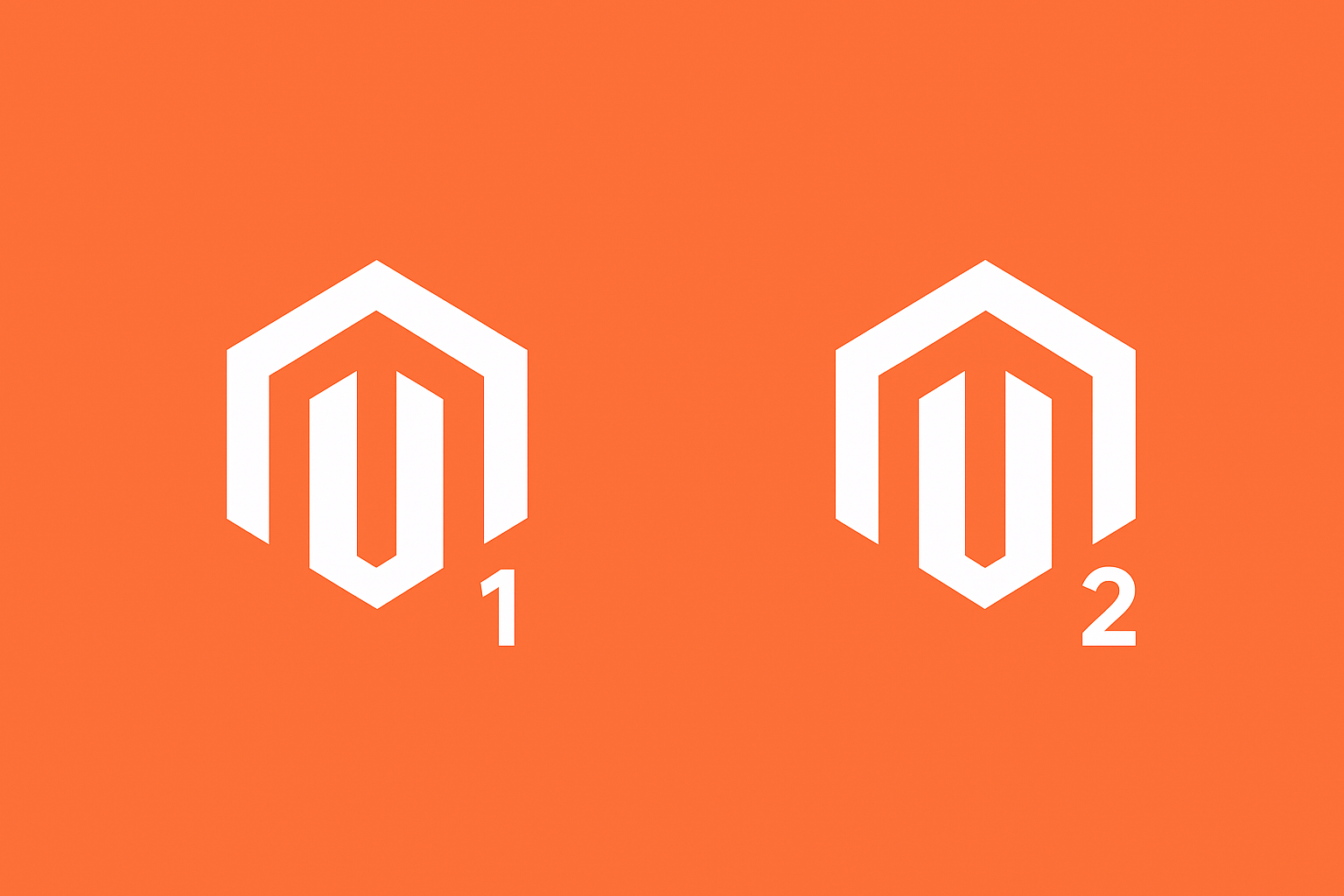
So, why is the Magento 1 to Magento 2 migration often described as complex?
At first glance, it might seem like a simple version upgrade—but in reality, it’s a complete rebuild of your eCommerce ecosystem.
Unlike minor software updates, Magento 2 comes with a different architecture, which means many of your old store elements can’t just be “copied and pasted” into the new platform.
Here’s where the complexity comes in:
- Data Migration – Every product, customer record, order history, and store configuration needs to be securely transferred. Even small mismatches in fields can cause errors if not handled carefully.
- Theme Reconstruction – Your Magento 1 theme won’t work in Magento 2. That means your store’s look and feel has to be recreated—though this also opens the door to modern, mobile-first, and speed-optimized design.
- Extension Compatibility – Most of your old Magento 1 extensions won’t run on Magento 2. You’ll need to find updated versions or completely new alternatives that deliver the same functionality.
- Custom Code Integration – If your store runs on unique business logic or heavily customized features, these will need to be adapted—or in many cases, rewritten—for Magento 2’s framework.
The bottom line?
Magento 2 is fundamentally different from Magento 1. While that makes migration a bigger challenge, it also ensures your store is built on a more robust, scalable, and future-proof foundation.
Why a Phased Magento Migration Checklist is Crucial
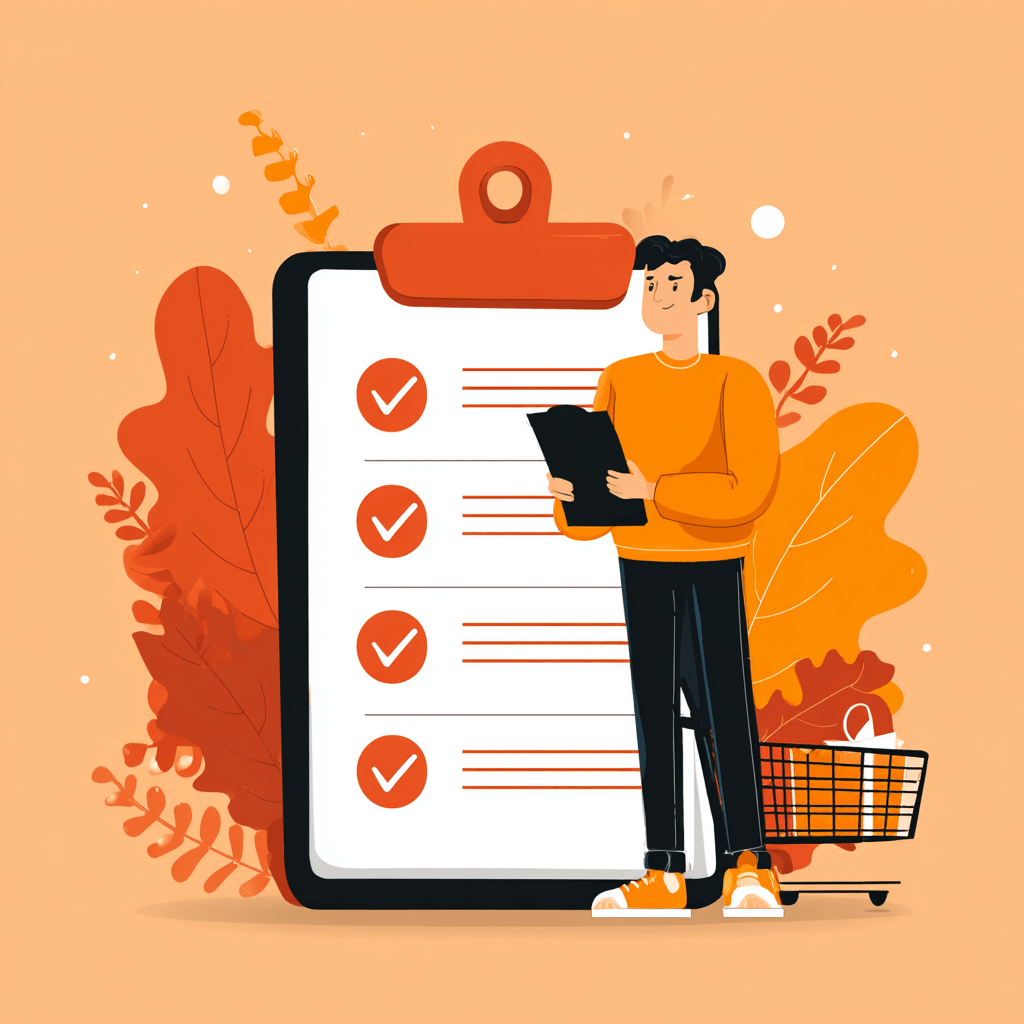
When it comes to Magento 1 to Magento 2 migration, diving in without a structured plan is one of the biggest mistakes you can make. The process isn’t just about moving files—it’s about transferring your entire store ecosystem while keeping your business running smoothly. That’s where a Magento migration checklist becomes your safety net.
By breaking the process into phases—before, during, and after migration—you ensure that nothing gets overlooked. This approach helps in:
- Reducing downtime and errors – A phased checklist prevents costly mistakes, keeping your store live and functional while the migration is in progress.
- Keeping processes organized – With each task mapped out, you’ll know exactly what needs to happen and when, eliminating confusion for your team or development partner.
- Minimizing business disruption – Careful planning means fewer surprises, smoother transitions, and minimal impact on sales and customer experience.
Think of it as a roadmap: without it, migration can feel overwhelming. With it, you’ll move through the process step by step, ensuring your new Magento 2 store launches without unnecessary stress.
Pre-Migration Checklist (Before Migration)
A well-structured Magento migration checklist ensures nothing slips through the cracks. Before moving from Magento 1 to Magento 2, cover these essentials:
- Backup & Security – Take a full backup of files, database, and media. Store copies offsite and test restoration.
- Audit Store Assets – List all products, customers, orders, CMS pages, and URLs that need migrating.
- Clean Data – Remove duplicate, outdated, or incomplete records to speed up migration.
- SEO Considerations – Document current URLs, set up 301 redirects, and export metadata to preserve rankings.
- Audit Extensions & Custom Code – Identify mission-critical modules, find Magento 2 alternatives, and mark custom code for redevelopment.
- Plan Data Migration – Use the official Magento Data Migration Tool and prepare scripts for custom entities.
- Evaluate Hosting & Infrastructure – Confirm server, PHP, MySQL, and caching support Magento 2 requirements. Upgrade if needed.
- Assemble Migration Team – Assign clear roles (developer, SEO, QA, project manager) or hire a professional Magento partner.
During Migration Checklist (Execution Phase)
Following a clear Magento migration checklist during execution ensures a smooth transition from Magento 1 to Magento 2:
- Set Up Staging Environment – Mirror your live store, including server settings, PHP version, caching, and CDN, to catch issues before going live.
- Install Magento 2 – Perform a clean installation and configure basic store settings, payment gateways, and shipping methods.
- Run Migration in Phases – Execute the official Magento Data Migration Tool in three steps:
- Settings Migration – Store configurations, tax rules, and payment methods.
- Data Migration – Products, customers, orders, and CMS pages.
- Delta Migration – Sync changes made during the initial migration.
- Settings Migration – Store configurations, tax rules, and payment methods.
- Theme Migration – Rebuild your store’s design for Magento 2, optimizing for speed and mobile responsiveness.
- Extension & Plugin Setup – Install verified Magento 2 extensions; replace or rebuild unsupported modules.
- Third-Party Integrations – Reconnect ERP, CRM, marketing tools, and payment processors.
- Testing During Migration – Validate checkout flows, forms, search, filters, and customer accounts before going live.
Post-Migration Checklist (After Migration)
Completing the move from Magento 1 to Magento 2 doesn’t end with launch. The final stage of your Magento migration checklist is making sure everything works seamlessly in production.
- Comprehensive Testing – Test every user flow: product browsing, add-to-cart, checkout, payments, refunds, admin panel operations, and guest checkout. Verify data accuracy across orders and customer accounts.
- SEO & Analytics Setup – Implement 301 redirects for changed URLs, submit updated XML sitemaps, and reinstall Google Analytics, GTM, and conversion tracking scripts. Double-check goal tracking for sales funnels and abandoned carts.
- Performance Optimization – Enable full-page caching, configure Redis and Varnish, and set up a CDN for faster global delivery. Monitor server response times under load.
- Security Enhancements – Turn on two-factor authentication for admins, apply all security patches, restrict file permissions, and configure automated monitoring tools.
- User Training – Train staff to navigate Magento 2’s new admin dashboard, manage product catalogs, orders, and reports. Provide quick-reference guides for day-to-day operations.
- Ongoing Monitoring – Track error logs, page load speeds, and checkout performance daily. Use monitoring dashboards to catch issues before they affect customers.
Considering Alternatives: Magento to Shopify or Other CMS

Not every store owner chooses to move from Magento 1 to Magento 2. For some businesses, switching to a different CMS like Shopify, WooCommerce, or BigCommerce may make more sense. Including this step in your Magento migration checklist helps you evaluate all your options before committing.
Why Businesses Switch
- Lower development costs & faster time to market – SaaS platforms reduce setup and maintenance costs.
- Easier usability – Non-technical teams can manage stores without developer dependency.
- Built-in hosting & security – Shopify and BigCommerce handle updates, SSL, and server management for you.
Magento → Shopify Migration
- Data migration – Move products, customers, and order history with migration tools.
- Rebuilding design – Customize a Shopify theme to replicate or improve your old storefront.
- Extensions → Apps – Replace Magento 1 extensions with Shopify apps for payments, shipping, or marketing.
- Payments & shipping – Set up Shopify Payments, PayPal, Stripe, or region-specific gateways.
Magento → WooCommerce / BigCommerce
- WooCommerce – Best for teams comfortable with WordPress, offering open-source flexibility.
- BigCommerce – SaaS simplicity with advanced scalability features.
- Decision factors – Store size, product catalog, budget, and technical expertise should guide your choice.
Key Challenges in Cross-Platform Migration
- Feature gaps – Some Magento-specific features may not exist in Shopify/WooCommerce.
- SEO preservation – Ensure URL structure, metadata, and redirects are implemented to avoid traffic loss.
- Custom functionality – Unique Magento business logic often requires rebuilding from scratch.
When to Choose Magento vs. Shopify
- Magento 2 – Ideal for enterprise-level stores with complex customizations, integrations, and scalability needs.
- Shopify – Perfect for businesses prioritizing ease of use, rapid deployment, and lower ongoing maintenance.
Common Magento Migration Mistakes to Avoid
Even with a solid Magento migration checklist, many businesses stumble when moving from Magento 1 to Magento 2. Avoid these pitfalls to save time, money, and frustration:
- Assuming old extensions/themes will work in Magento 2 – Magento 1 themes and extensions aren’t compatible with Magento 2. You’ll need updated versions or alternatives, so always check compatibility before migration.
- Underestimating project timeline and complexity – A simple store might take weeks, but a complex one with custom features, integrations, and large catalogs can take months. Build realistic timelines with buffer periods.
- Neglecting SEO redirects and losing traffic – Forgetting to set up 301 redirects leads to broken links, lost rankings, and reduced traffic. Document all URLs and test redirects before launch.
- Skipping QA testing before going live – Without full testing of checkout, payments, and user flows, you risk downtime and lost sales. QA should be ongoing, not just a last step.
- Failing to allocate budget for development & maintenance – Migration isn’t a one-time cost. Factor in development, QA, hosting upgrades, ongoing security patches, and future scaling.
By recognizing these mistakes early, you’ll make your Magento 1 to Magento 2 migration smoother, faster, and more reliable.
When to Hire Professional Migration Services
Sometimes, handling migration in-house just isn’t practical. This is where Magento migration services make all the difference.
- For Magento → Magento 2 – If your store has heavy customizations, large product catalogs, or multiple third-party integrations, professional support ensures data accuracy, minimal downtime, and a smoother upgrade path.
- For Magento → Shopify / WooCommerce – Cross-platform migrations require rethinking design, extensions, and functionality. Expert teams can handle complex data transfers, SEO preservation, and platform-specific configurations.
- Benefits of Expert Teams –
- Faster, more reliable migration
- Thorough QA and testing across devices
- Reduced risk of data loss or downtime
- Proper SEO setup and redirect management
- Post-launch monitoring and support
- Faster, more reliable migration
Hiring certified specialists gives you peace of mind and frees up your team to focus on business growth instead of technical challenges.
Wrapping Up: Your Path to a Smooth Migration
A well-executed move from Magento 1 to Magento 2 (or to another CMS) requires planning, structure, and the right expertise. Following a phased Magento migration checklist—before, during, and after—ensures you don’t miss critical steps.
Remember, migration isn’t just about survival after Magento 1’s end of support. It’s about transformation—unlocking faster performance, better scalability, and a stronger foundation for future growth.
👉 Ready to make the move? Consult professional Magento migration services or Shopify experts to ensure your migration is seamless, secure, and built for long-term success.