
Users form an impression of your site within 0.05 seconds—and that instant judgment often decides whether they’ll stay or leave.
Good design isn’t just about aesthetics. It affects site speed, mobile usability, navigation, and how easily search engines can crawl and rank your pages.
A Hostinger web design report found that 94% of first impressions are based on a website’s design, proving that business website design plays a crucial role in building trust and driving long-term ROI.
Why Is Good Website Design Important for a Business?
A poorly structured or outdated design can make even a trustworthy business look unprofessional.
Website design influences credibility, retention, and conversion—subconsciously and instantly.
The moment a visitor lands on your site, they begin forming opinions about your business—often without reading a word.
A well-designed website builds trust quickly, and one of the most essential business website features is visual and brand consistency.
Your design should reflect your brand identity at every level—through a recognizable logo, cohesive color scheme, and consistent typography.
Even subtle details like button shapes, spacing, and tone of voice help create a seamless experience. When these elements work together, users are more likely to feel confident and stay engaged.
From the homepage layout to the smallest micro-interactions, a website that aligns with your brand creates a stronger connection and leaves a lasting impression.
Business Website Features That Build Brand Consistency
Logo Placement & Clarity
- One of the core features of a business website is proper logo positioning—ideally in the top-left corner for instant recognition
- Using a high-quality SVG ensures the logo stays crisp across all devices, reinforcing your brand identity consistently.

Consistent Color Palette
- Among the essential business website features is the use of brand colors across headers, buttons, links, and backgrounds.
- A consistent palette helps users associate colors with your brand while improving CTA visibility and accessibility through high contrast.
Typography That Reflects Brand Personality
- Font choices are subtle but impactful features of a business website—they influence how your brand is perceived.
- Stick to one or two fonts: one for headings, another for body content. Choose weights and styles that match your tone (e.g., bold for modern brands, serif for traditional ones).
Unified Tone of Voice Across Pages
- Business website features go beyond visuals—your content tone matters too.
- Ensure your messaging is consistent throughout headlines, call-to-actions, and service descriptions, whether your brand voice is professional, conversational, or bold.
Alignment With Offline Branding
- A high-performing website mirrors offline branding materials such as brochures, packaging, or signage.
- When your digital and physical branding align, it enhances credibility and creates a seamless brand experience.
Why Design Matters for SEO and Keeping Visitors Engaged

Design plays a critical role in SEO and user retention by ensuring your website is both search engine-friendly and easy for visitors to navigate and trust.
Semantic HTML & Clean Structure
Using semantic tags (<header>, <section>, <article>) helps search engines understand your page content, improving web design SEO.
Optimized Page Speed
Compressing images, minifying CSS/JS, and reducing render-blocking resources lead to faster load times—a key factor for both SEO and user retention.
Responsive Design Across Devices
A mobile-first layout ensures your business website features work smoothly on all screen sizes, reducing bounce rates and improving rankings.
Consistent Navigation & Layout
Predictable menus, breadcrumb trails, and a consistent grid system help users find content easily, increasing time on site.
Heading Hierarchy & Internal Linking
Clear use of H1–H3 tags and internal links improves crawlability and guides users through your content structure.
Accessibility Best Practices
Implementing alt text, keyboard navigation, and high contrast not only enhances user experience but also contributes to SEO compliance.
Interactive UX Features
Microinteractions like hover effects, scroll-triggered animations, and sticky CTAs encourage engagement and repeat visits.
These business website features, when designed with SEO in mind, create a site that ranks higher, performs faster, and keeps users engaged longer.
Essential Features Every Business Website Needs
A well-designed business website isn’t just about looking good—it’s about creating a seamless experience that builds trust and drives results.
Whether you’re running an online service, local shop, or global SaaS platform, there are certain business website features that make a real difference in how users perceive and interact with your brand.
A Homepage That Delivers Clarity Instantly

The homepage should act as your virtual pitch—capturing attention and communicating value within seconds. Instead of overwhelming visitors, it should guide them with purpose and clarity.
Design tips for a strong homepage:
- Lead with a clear, benefit-focused headline
- Add a concise explainer or tagline for context
- Support the message with relevant visuals or animations
- Include a direct, action-oriented button (like “Start Now” or “Book a Demo”)
- Keep navigation minimal and mobile-friendly
Brands like MailerLite and Notion do this well—simple, bold, and purpose-driven.
High-Converting Contact Touchpoints
Getting in touch should never feel like a chore. Thoughtfully placed forms and CTAs (calls to action) help convert passive visitors into active leads.
What works best:
- Insert CTAs after informative or benefit-rich sections
- Keep contact forms short and to the point—name, email, service type
- Embed forms in key places like service pages, not just the contact page
- Offer multiple ways to connect—email, calendar links, or chat widgets
Look at how Udemy has integrated an attractive contact form—unobtrusive yet always accessible.
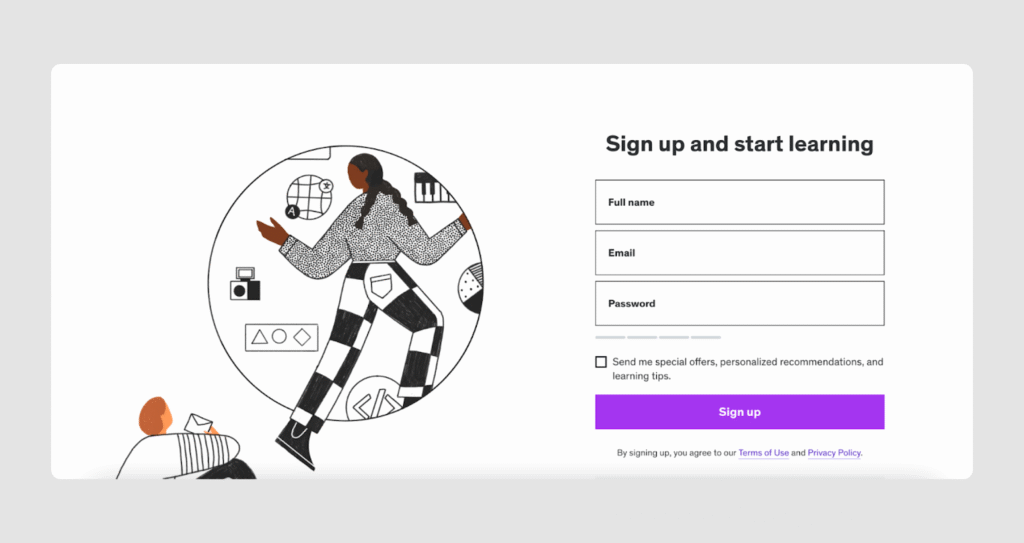
Seamless Navigation That Supports User Flow
Clunky menus confuse users and dilute SEO efforts. Smart navigation makes it easy for both visitors and search engines to move through your site.
Effective navigation should include:
- A floating header or collapsible mobile menu
- Simple, recognizable labels for main pages (e.g., “Work,” “Team,” “Solutions”)
- Logical grouping of related sections under dropdowns
- In-page links or breadcrumbs to improve discoverability
A good example is how Monday.com organizes its platform options in an intuitive, expandable menu—quick to scan, easy to navigate.
Why These Features Matter
Strong design is more than aesthetics—it’s functionality, usability, and strategy combined. These business website features ensure users find what they need, trust your brand, and take meaningful action. In short, good design is what turns visits into value.
Real-World Example: Website Features That Keep Users Engaged
Great layout and interaction design aren’t just about looks—they’re strategic business website features that keep users engaged and build brand trust. Here’s how top websites use these features effectively.
Clutter-free Hero Section
The hero section is a critical area for communicating value instantly.
Example: Dropbox
A minimalist layout with a light backdrop and straightforward CTAs like “What’s new with Dash” or “Try Dropbox free” guides the user’s focus without distraction.
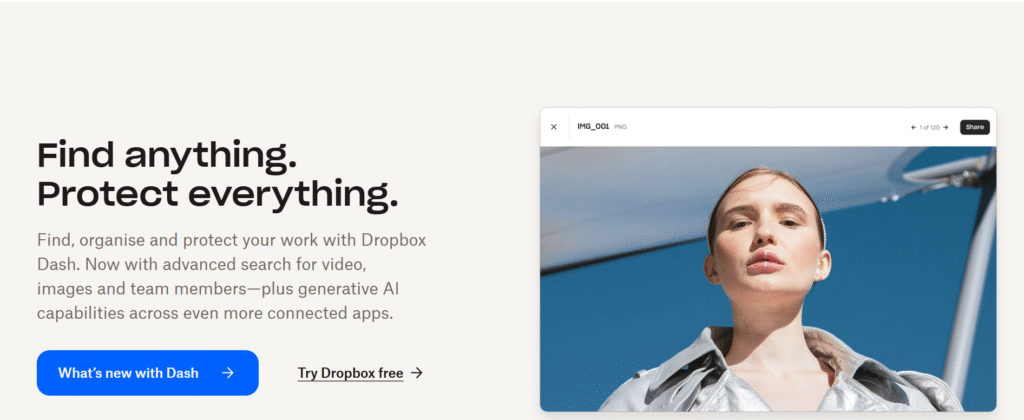
Consistent Button Styling
Consistent CTA buttons build familiarity and trust as users navigate your website.
Example: Mailchimp
Rounded yellow buttons appear across all key pages, maintaining uniformity in color, shape, and hover effect—from “Sign Up” to “Buy Now.”
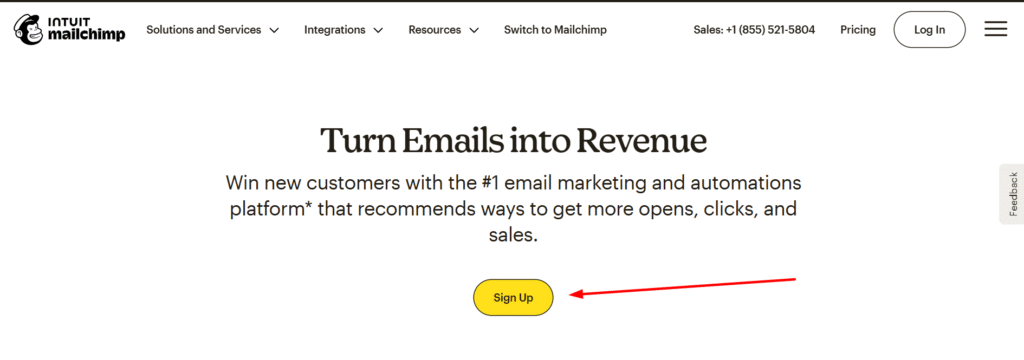
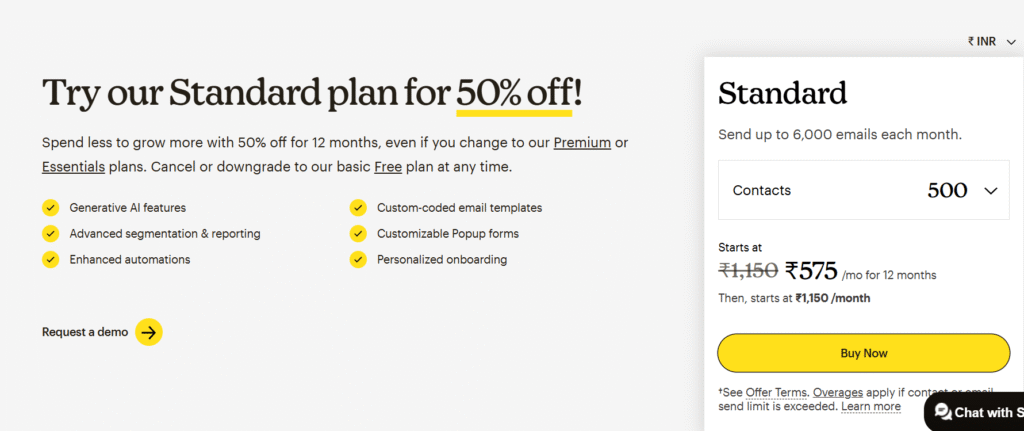
Bonus: Practical Web Design Tips for Business Websites
- Use SVG logos instead of PNGs
They load faster, stay sharp on all devices, and scale without losing quality—perfect for retina screens. - Apply consistent spacing rules
Define padding and margin standards (e.g., 32px for sections) to maintain a clean, balanced layout site-wide. - Limit font sizes to 3–4 scale points
This keeps your typography system simple and ensures content is visually consistent and readable. - Implement a design grid system (like 12-column)
Helps align content precisely and ensures a uniform structure, especially on responsive layouts. - Use scroll-triggered animations sparingly
Animate only meaningful elements—like stats, CTAs, or icons—to maintain focus and performance. - Create reusable design components
Buttons, cards, testimonials—keep them uniform and modular to speed up design and improve consistency. - Audit your site for color contrast
Use tools like WebAIM to check if text is readable on backgrounds, especially for accessibility compliance. - Set max content width (e.g., 1200px)
Prevents wide-screen layouts from becoming hard to read and keeps the user’s focus centered. - Preload key assets (fonts, hero images)
This improves perceived load time and enhances UX right from the first interaction. - Include branded favicon and custom 404 page
Small touches like these signal professionalism and create a more complete brand experience.
Ready to turn your website into a high-performing brand asset? Partner with a custom web design agency that builds for impact, not just aesthetics.
FAQs
1. What are the essential features of a business website?
A business website should include a clear homepage, intuitive navigation, mobile responsiveness, fast loading speed, contact forms, SEO-friendly structure, and trust elements like SSL and testimonials.
2. How does website design affect user trust?
Website design impacts how professional and credible your business appears. Elements like consistent branding, clean layout, and secure HTTPS connections help build trust with visitors instantly.
3. Why is mobile-friendly website design important for businesses?
Most users now browse on mobile devices. A mobile-optimized site improves user experience, reduces bounce rates, and is favored by Google for search rankings.
4. How can website design improve SEO?
A well-designed site with clean code, proper heading hierarchy, fast loading times, and accessible layout helps search engines index your content better, which can improve rankings.
5. What makes a homepage effective for a business website?
An effective homepage delivers clarity within seconds. It includes a clear value proposition, strong CTA, relevant visuals, and smooth navigation that guides users toward conversion.
6. How often should I update my business website design?
It’s recommended to refresh your website design every 2–3 years or when your brand, audience expectations, or SEO best practices evolve significantly.
7. Should I use a template or invest in custom website design?
Templates are budget-friendly but limited. Custom design offers better performance, scalability, branding, and SEO—making it ideal for businesses aiming for long-term growth.
8. What is the ideal website structure for small businesses?
A small business website should include these core pages: Home, About, Services/Products, Blog, and Contact. Ensure clear navigation, mobile optimization, and fast load speed.