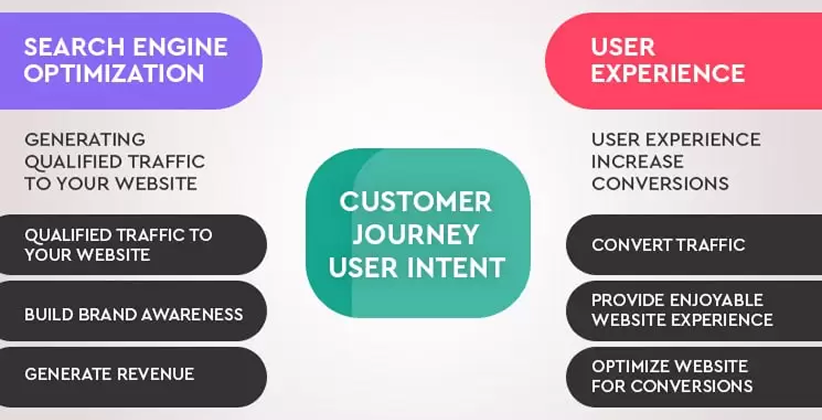
A well-optimized website not only ranks higher on search engines but also provides a smooth and engaging experience for users. Search Engine Optimization (SEO) and User Experience (UX) go hand in hand—a fast, user-friendly website with valuable content is more likely to attract and retain visitors.
In this guide, we’ll cover essential steps to optimize your website for both SEO and UX, helping you improve rankings, increase engagement, and boost conversions.
1. Improve Website Speed and Performance
Site speed is a critical ranking factor for SEO and directly impacts user experience. A slow-loading website frustrates visitors and increases bounce rates.
How to Improve Website Speed:
✅ Optimize Images – Compress images using tools like TinyPNG or WebP format.
✅ Use a CDN (Content Delivery Network) – Distribute content faster across global servers.
✅ Minify CSS, JavaScript, and HTML – Reduce unnecessary code with tools like MinifyCSS.
✅ Enable Browser Caching – Store static files for faster loading times.
✅ Choose Fast Hosting – Use a reliable hosting provider with good server response time.
📊 Tool to Check Speed: Google PageSpeed Insights
2. Mobile Optimization & Responsive Design
With mobile-first indexing, Google prioritizes the mobile version of your website for ranking. A responsive design ensures your site adapts to different screen sizes and provides a seamless experience across devices.
How to Optimize for Mobile:
✅ Use a Mobile-Responsive Theme – Ensure your website adjusts automatically on all screen sizes.
✅ Optimize Touch Elements – Buttons and links should be easy to tap on mobile.
✅ Avoid Pop-Ups That Block Content – Google penalizes intrusive interstitials on mobile.
✅ Test with Google’s Mobile-Friendly Tool – Check your site here
3. Optimize On-Page SEO (Keywords, Meta Tags, and Content)
On-page SEO helps search engines understand your website content and rank it for relevant queries.
Best Practices for On-Page SEO:
✅ Use Target Keywords Naturally – Include relevant keywords in titles, headings, and body text without keyword stuffing.
✅ Write Compelling Meta Titles & Descriptions – Keep them concise (60-160 characters) and include primary keywords.
✅ Use Header Tags (H1, H2, H3, etc.) – Structure content properly to improve readability.
✅ Optimize URLs – Use short, keyword-rich URLs (e.g., example.com/seo-tips).
✅ Add Internal & External Links – Improve navigation and credibility by linking to related pages and authoritative sources.
📊 Tool for SEO Analysis: Yoast SEO (WordPress Plugin)
4. Create High-Quality, Engaging Content
Content is the backbone of SEO and user engagement. Search engines prioritize valuable, well-structured content that answers users’ queries.
Content Optimization Tips:
✅ Write for Users First, Search Engines Second – Focus on readability and clarity.
✅ Use Visual Content – Include images, videos, and infographics to enhance engagement.
✅ Add FAQs & Structured Data (Schema Markup) – Helps search engines display rich snippets.
✅ Keep Content Updated – Regularly update old content to keep it relevant.
📊 Tool for Keyword Research: Google Keyword Planner
5. Enhance Website Navigation and UX Design
A well-structured website improves user experience, reduces bounce rates, and increases conversions.
Ways to Improve Navigation & UX:
✅ Use Clear Menus & Breadcrumbs – Make it easy for users to navigate your site.
✅ Keep Important Information Above the Fold – Ensure key messages are visible without scrolling.
✅ Use White Space & Readable Fonts – Improve visual clarity and readability.
✅ Include a Search Bar – Helps users find content quickly.
✅ Reduce Form Fields & Simplify Checkout – Improves conversions on e-commerce sites.
📊 Tool for UX Analysis: Hotjar (Heatmaps & Behavior Analysis)
6. Improve Technical SEO (Indexing, Sitemaps, and Security)
Technical SEO ensures that search engines can crawl and index your website properly.
Essential Technical SEO Tips:
✅ Submit an XML Sitemap to Google – Helps search engines understand your site structure.
✅ Use Robots.txt Correctly – Control which pages search engines can crawl.
✅ Fix Broken Links & 404 Errors – Use tools like Screaming Frog to identify and fix issues.
✅ Implement HTTPS (SSL Certificate) – Secure your site with an SSL certificate for better rankings and trust.
📊 Tool for Technical SEO Audit: Google Search Console
7. Optimize for Local SEO (For Local Businesses)
If you have a local business, optimizing for local search results can bring more targeted traffic.
Local SEO Best Practices:
✅ Create a Google My Business Profile – Keep it updated with accurate details.
✅ Optimize for “Near Me” Searches – Use location-based keywords.
✅ Encourage Customer Reviews – Reviews improve trust and rankings.
✅ Use Local Citations – Ensure your business is listed on directories like Yelp and Yellow Pages.
📊 Tool for Local SEO Optimization: Moz Local
8. Optimize for Core Web Vitals (Page Experience Metrics)
Google considers Core Web Vitals as key ranking signals. These metrics measure how users experience a webpage.
Core Web Vitals Metrics:
✅ Largest Contentful Paint (LCP) – Measures page load speed (should be under 2.5s).
✅ First Input Delay (FID) – Measures interactivity (should be under 100ms).
✅ Cumulative Layout Shift (CLS) – Measures visual stability (should be under 0.1).
📊 Tool to Check Core Web Vitals: Google Lighthouse
9. Implement Structured Data for Rich Snippets
Structured data helps search engines display rich snippets (like ratings, FAQs, and events) in search results.
How to Add Structured Data:
✅ Use Schema Markup – Helps Google understand your content better.
✅ Generate & Test JSON-LD Code – Use Google’s Structured Data Testing Tool.
✅ Implement FAQ & Breadcrumb Schema – Improves search appearance.
📊 Tool for Generating Schema Markup: Schema.org Markup Generator
10. Monitor Performance & Make Data-Driven Improvements
Regularly tracking your site’s performance helps you make data-driven decisions for further optimizations.
Best Tools to Track SEO & UX Performance:
✅ Google Analytics – Monitor traffic, behavior, and conversions.
✅ Google Search Console – Track keyword rankings and indexing issues.
✅ Ahrefs / SEMrush – Perform competitor analysis and keyword research.
📊 Tool for SEO Audits: SEMrush
Final Thoughts
Optimizing your website for SEO and user experience is an ongoing process that requires regular updates and improvements. By focusing on speed, mobile-friendliness, content quality, and technical SEO, you can create a high-ranking, user-friendly website that keeps visitors engaged and converts them into customers.